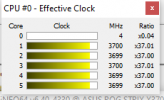You are using an out of date browser. It may not display this or other websites correctly.
You should upgrade or use an alternative browser.
You should upgrade or use an alternative browser.
Effective clock 4 MHz and ratio x0.04
- Thread starter a.griffiths27
- Start date
a.griffiths27
New Member
Hi Martin,
I have noticed the same bug also, everything else would appear normal.
This bug seems to occur with 6.40 ****
After thinking it was an issue with my system i came across this post and rolled back the version.
I reverted back to 6.34-4300 and it is working correctly there.
The link is https://www.fosshub.com/HWiNFO-old.html?dwl=hwi_634.exe - In case you would like to try that too a.griffiths27.

I have noticed the same bug also, everything else would appear normal.
This bug seems to occur with 6.40 ****
After thinking it was an issue with my system i came across this post and rolled back the version.
I reverted back to 6.34-4300 and it is working correctly there.
The link is https://www.fosshub.com/HWiNFO-old.html?dwl=hwi_634.exe - In case you would like to try that too a.griffiths27.

Attachments
I still have the issue related to this.
Core 0 T0 always shows higher effective clock than rest of cores.
Even when I set fixed low voltage of just 1 volt in BIOS to cause clock stretching on my R5 3600, Core 0 T0 effective clock still goes up to full boost (clearly not right), while rest of the threads go down to ~3300 MHz.
Happens on latest beta to date.
6.34 shows correct values.
Core 0 T0 always shows higher effective clock than rest of cores.
Even when I set fixed low voltage of just 1 volt in BIOS to cause clock stretching on my R5 3600, Core 0 T0 effective clock still goes up to full boost (clearly not right), while rest of the threads go down to ~3300 MHz.
Happens on latest beta to date.
6.34 shows correct values.
Similar threads
- Replies
- 1
- Views
- 429
- Replies
- 5
- Views
- 569
- Replies
- 2
- Views
- 2K
- Replies
- 9
- Views
- 992