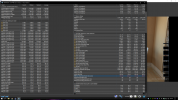It’s not exactly how it works. Higher clock requires more voltage and that would increase power and current(A) under load and temp eventually.According to https://www.gigabyte.com/Motherboard/B550-AORUS-ELITE-V2-rev-10/support#support-cpu the CPU is supported since the very first BIOS version. CM Hyper 212 cooler. It's not anything magical but still better than stock. ~35C idle temps. Full load is ~80C. With accurate power reporting full load temps would probably be lower and clocks higher.
Yes the cooler is not the best, it’s considered a “budget” one, but still ambient temp and case airflow are also in play. It’s very common for Ryzens 3000/5000 to reach easily the 80~85C region because of their thermal density and their off centered position of core chiplets.