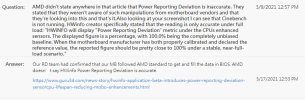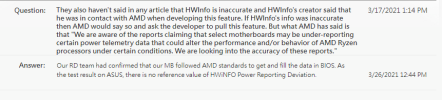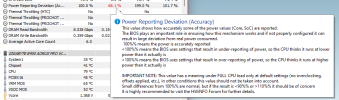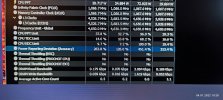Mine wasn't running fine, was actually underperforming. Got rid of my 5900X and picked up an 11900K instead. Cleared up all my issues... memory controller, USB, power metrics. Everyone on the internet was blaming my RAM, etc etc etc. Nope. Same hardware other than different motherboard and CPU. No issues. Faster single core. Multicore benches are RIGHT behind my old 5900X with default BIOS settings (MCE) and ABT enabled. Been happy as a pig in mud for months now. I hope the rest of you get your issues sorted.. I had more weirdness going on than just this issue, and it all started with the move from a 2700X to 5900X. It was time to move on.
You are using an out of date browser. It may not display this or other websites correctly.
You should upgrade or use an alternative browser.
You should upgrade or use an alternative browser.
IMPORTANT Explaining the AMD Ryzen "Power Reporting Deviation" -metric in HWiNFO
- Thread starter The Stilt
- Start date
because this leads to overheating of the CPU? I am sending 2 screenshots in which 2 stands in the same conditions show completely different temperatures, I linked this difference with PRDWhy buy anything at all? Despite the PRD value everything runs in spec and works fine.
and
AeroZ
Active Member
I've done that and posted gigabyte's support replies here in this thread. They said everything is ok. I haven't bothered anymore, I just use my computer instead of check hw monitoring programs all the time.I'd suggest seek for a support assistance first, cause it might be just a fw bug.
right in this thread? ok then. But honestly I will never again buy a gigabyte moboI've done that and posted gigabyte's support replies here in this thread. They said everything is ok.
AeroZ
Active Member
YeaSomebody
New Member
Apologies if this has already been answered....but if you disable turbo boost does this affect power reporting deviation? I have a massive max reading for my 3900X...but dunno if it's something I should consider accurate seeing as nothing is in red.
IKantDoThatDave
New Member
I’ve got a power deviation of 45% and wondering if this is related to infrequent reboots I’ve been having. Asus Rog VIII hero atx am4 with a ryzen 7 3700x , 2080 super, and a 650 w gold psu. Mostly used for PCVR. My temperatures are usually no higher than 75 at most according to CoreTemp, but is that figure inaccurate due to the power deviation? Occasionally the PC will reboot in the middle of a game. It will generally run fine after that but this happens probably 2-3x a week. From what I’ve been able to gather the psu seems fine and I thought the temps were fine as well but wondering if I’m getting false readings… I had been running with the power boost set to auto. But I’ve disabled it and I’m currently running at 3.6 ghz with the stress test running in cpu-z and like I mentioned power deviation is around 45%
I'm soooo confused by all this. Just installed a GB X570s Aero G motherboard with my R5 3600. My Power Reporting Deviation is ranging from 2%-7% at more or less idle. Min of 1.8% and Max of 59.1% I ran Cinebench R23 for a bit to see what my number are. How concerned should I be about this?
HiI'm soooo confused by all this. Just installed a GB X570s Aero G motherboard with my R5 3600. My Power Reporting Deviation is ranging from 2%-7% at more or less idle. Min of 1.8% and Max of 59.1% I ran Cinebench R23 for a bit to see what my number are. How concerned should I be about this?
Dont be confused. Its been said like a 100 times already in this thread and of course also in the initial post of this discussion.
PRD does not count for anything when idling or under anything else than a full 100% CPU load.
I'm a little confused by your numbers... Was it under 100% load the PRD at 59%? If yes then what was the PPT(w) at the same time?
I was just running Cinebench R23 so cpu was under full load. The value while running it ranged from 55% - 59%Hi
Dont be confused. Its been said like a 100 times already in this thread and of course also in the initial post of this discussion.
PRD does not count for anything when idling or under anything else than a full 100% CPU load.
I'm a little confused by your numbers... Was it under 100% load the PRD at 59%? If yes then what was the PPT(w) at the same time?
And what was the PPT(W) during that run? You have to calculate PRD with PPT to find the true power of the CPU during the 100% load.I was just running Cinebench R23 so cpu was under full load. The value while running it ranged from 55% - 59%
PiersJH
Well-Known Member
Using the Asus B550-E "Gaming" WIFI with stock settings (only AMP/XMP/DOCP enabled), HWiNFO is reporting values between 89.7% and 256.2% - the latter figure is confusing as it's not (I believe, and apologise if incorrect) covered by the fascinating write-up in the opening post.

The Asus board does feature two telemetry-related settings in the BIOS, but I've not touched them. What does the 256% figure mean?
Please ignore this post - I'll leave it here for reference but I made the mistake of not running an all-core load, which means the figure is going to be incorrect. I would suggest hiding this value by default, or not making it red by default in future versions as it can be confusing.

The Asus board does feature two telemetry-related settings in the BIOS, but I've not touched them. What does the 256% figure mean?
Please ignore this post - I'll leave it here for reference but I made the mistake of not running an all-core load, which means the figure is going to be incorrect. I would suggest hiding this value by default, or not making it red by default in future versions as it can be confusing.
ThisIsMyAcct
Member
D
Deleted member 15652
Guest
Not surprising fot the gigaboards.68.1% to 199%
angarato_surion
New Member
What we are supposed to do if it shows under 85%?
D
Deleted member 15652
Guest
If your mb bios have "vdd full scale current" options unlocked (CPU and SOC have their own scale), then you just have to tune CPU one manually, until PRD is "fixed".What we are supposed to do if it shows under 85%?
Otherwise, you'll have to ask mb vendor to provide you BIOS with the above options unlocked.
Last edited by a moderator:
Sunlighthell
Member
Hi. recently swapped to 5900x and with my b550 aorus master it seems to never drop below 100% power reporting deviation (usually at 100-104% under all core load like cinebench). However when running hwinfo in the background I noticed that when I play some games like (forgive me) BF2042 sometimes I find that PRD dropped to like 65-80%. Games are by no means full load and I guess I can ignore these drops?
Yes, no game is able to provide such a sustained CPU load so the result cannot be taken into account.Hi. recently swapped to 5900x and with my b550 aorus master it seems to never drop below 100% power reporting deviation (usually at 100-104% under all core load like cinebench). However when running hwinfo in the background I noticed that when I play some games like (forgive me) BF2042 sometimes I find that PRD dropped to like 65-80%. Games are by no means full load and I guess I can ignore these drops?
PiersJH
Well-Known Member
I believe the value is only useful under close to 100% CPU utilisation. Personally, I corrected telemetry (so it doesn't mislead) in the UEFI/BIOS and then disabled monitoring of Power Reporting Deviation in HWiNFO as it's misleading.Hi Guys, can you Help me? I have a MSI X570 Pro Gaming Motherboard and a Ryzen 5600 x - I cant find my failure Last AGESA Clean BIOS and idle on this pic...
View attachment 7266
Similar threads
- Replies
- 1
- Views
- 244
- Replies
- 1
- Views
- 452
- Replies
- 4
- Views
- 416