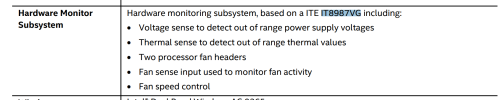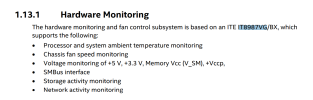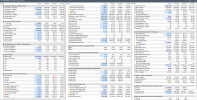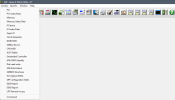Hi, I have a laptop ASUS TUF Gaming A15 (FA506IU), with the EC model IT8987VG. The CPU Fan speed and GPU fan speed are available in Armoury Crate.
I noticed that Intel had used IT8987VG for their NUCs. In their Technical Product Specification, Intel claims that this EC helps monitor hardware informations.
So, I made several dumps of the EC with RWEverything.
Link: https://yhdog-my.sharepoint.com/:u:...JFn6r5zCz8a0MBEhj-iny42qMA8LpNmXKnRg?e=ookdra
Any responses will be appreciated.
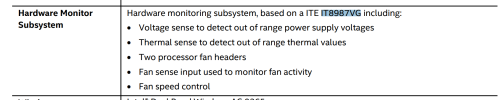
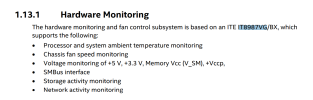
I noticed that Intel had used IT8987VG for their NUCs. In their Technical Product Specification, Intel claims that this EC helps monitor hardware informations.
So, I made several dumps of the EC with RWEverything.
Link: https://yhdog-my.sharepoint.com/:u:...JFn6r5zCz8a0MBEhj-iny42qMA8LpNmXKnRg?e=ookdra
- EC6662_CPU_0_GPU_0.rw is my EC dump when CPU fan speed is 0 RPM and GPU fan speed is 0 RPM in Armoury Crate.
- EC6662_CPU_2500_GPU_2500.rw is my EC dump when CPU fan speed is 2500 RPM and GPU fan speed is 2500 RPM in Armoury Crate.
- EC6662_CPU_5700_GPU_5700.rw is my EC dump when CPU fan speed is 5700 RPM and GPU fan speed is 5700 RPM in Armoury Crate.
Any responses will be appreciated.