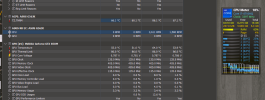You are using an out of date browser. It may not display this or other websites correctly.
You should upgrade or use an alternative browser.
You should upgrade or use an alternative browser.
Fan speed not shown
- Thread starter abodivb
- Start date
VL4DST3R
Member
I do have a few asus utilities but they are mostly driver/functionality related, afaik nothing related to monitoring anything. (It's an old laptop, this kind of stuff wasn't really prevalent back then)
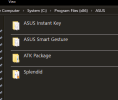
I have also attached the debug file - for some reason the first time I generated one it was under one meg, no idea why this one turned so big.
I noticed that with time the measurement drops got less frequent, from virtually every other second to every few seconds, but nonetheless it still happens. Though I haven't changed anything to cause this, at least as far as I can tell. Do tell me if I can help with anything else.
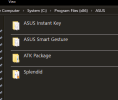
I have also attached the debug file - for some reason the first time I generated one it was under one meg, no idea why this one turned so big.
I noticed that with time the measurement drops got less frequent, from virtually every other second to every few seconds, but nonetheless it still happens. Though I haven't changed anything to cause this, at least as far as I can tell. Do tell me if I can help with anything else.
Attachments
Last edited:
VL4DST3R
Member
Hey, I'm not sure this was also an issue before (reverting to an older version seems to say that it is) but similar to the fan speed readings, all the gpu readings seem to intermittently drop in the exact same manner. Why is this happening? The gpu and laptop otherwise work just fine. Windows task manager also does not report any dropouts of any kind, nor HWMonitor.
Attachments
VL4DST3R
Member
I'm pretty sure this is not the case, indeed if the gpu usage is massive (~100%) it does *seem* that the measurement graph is continuous, but if you play something that does not peg the system it starts losing measurements and the aforementioned pattern shows up again (albeit with fewer or denser gaps, seemingly depending on usage? although im not sure). Moreover, checking task manager during this time again shows it being reported/graphed properly. This is definitely not normal.
Attachments
Similar threads
- Replies
- 2
- Views
- 841
- Replies
- 0
- Views
- 156
- Replies
- 3
- Views
- 205