I'd like to see the option in the OSD Tab in HWiNFO include option to create a custom label for the OSD, and to give JUST the label a custom color, so that you can end up with something that looks like this (this was created using Afterburner, with its included RTSS, and the HWiNFO plugin)

The OSD panel for Afterburner looks like this:
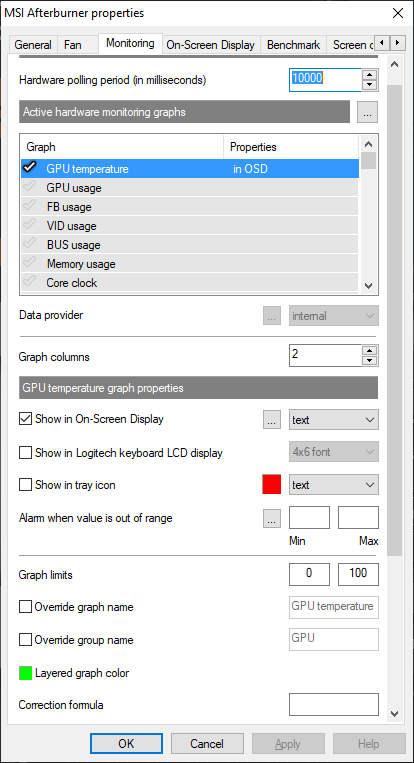
The override group name will let you change the group to whatever you want it to be called. It's color is controlled from a submenu accessed by clicking on the [...] button to the right of "Show on screen display" (see next image), there's a lot of options in there:
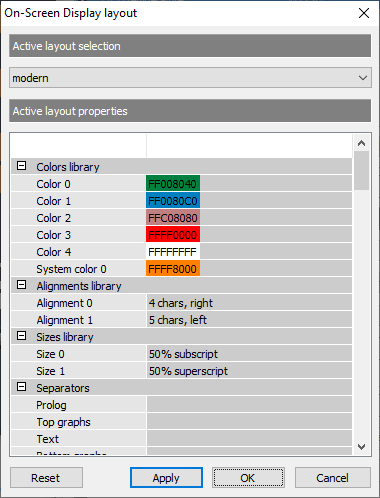
There's a lot there, but it gets some nicely aligned results for the OSD.
Currently, you get results that look like this if you color a particular label:
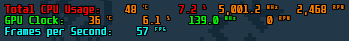
It makes aligning things a bit messy. and colors whatever label you happened to have chosen, and the associated statistic.
without labels and colors, my layout is something like this, and i've used the align digits "5" for spacing out all the values so they align with each other.
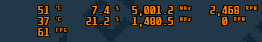
Thanks for your time.

The OSD panel for Afterburner looks like this:
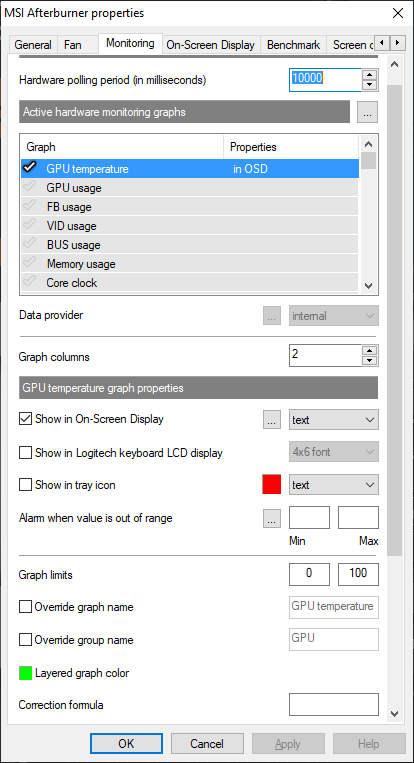
The override group name will let you change the group to whatever you want it to be called. It's color is controlled from a submenu accessed by clicking on the [...] button to the right of "Show on screen display" (see next image), there's a lot of options in there:
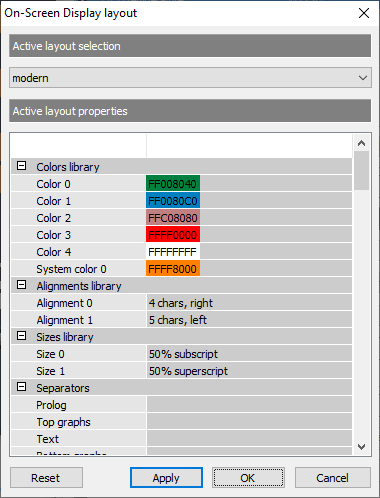
There's a lot there, but it gets some nicely aligned results for the OSD.
Currently, you get results that look like this if you color a particular label:
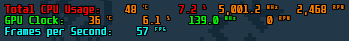
It makes aligning things a bit messy. and colors whatever label you happened to have chosen, and the associated statistic.
without labels and colors, my layout is something like this, and i've used the align digits "5" for spacing out all the values so they align with each other.
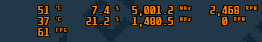
Thanks for your time.
