You are using an out of date browser. It may not display this or other websites correctly.
You should upgrade or use an alternative browser.
You should upgrade or use an alternative browser.
File viewer
- Thread starter Epic753
- Start date
LogViewer for HWINFO is available !
Introduction Sometimes I use HWINFO together with FRAPS to run the in games included benchmark to optimize the settings of my graphic adapter! It's the only tool combination I know which logs FPS reliable. But analyzing the logs can be tricky. Of course, you can open a log-file in Excel, but...
 www.hwinfo.com
www.hwinfo.com
Regards
Dalai
Epic753
Member
Wow! I download Generic Log Viewer to troubleshoot my intermittent black screen issues from a hwinfo log file I had running during last occurrence.
First time I run Generic Log viewer .exe it temp black screens my monitor then recovers. I click off X box to resart.
Second time I run it black screens my monitor for so long computer re-boots... Ironically I am unable to use Generic Log Viewer without crashing my PC...
It never crashed before just very intermittent black screens and auto recovers without shut down.
First time I run Generic Log viewer .exe it temp black screens my monitor then recovers. I click off X box to resart.
Second time I run it black screens my monitor for so long computer re-boots... Ironically I am unable to use Generic Log Viewer without crashing my PC...
It never crashed before just very intermittent black screens and auto recovers without shut down.
Epic753
Member
Hard to imagine how an application could cause such a black screen... This must be triggering some other issue in the system, might be some problem with GPU drivers.
I've been troubleshooting a minor intermittent black screen issue and completed many troubleshooting steps including DDU and latest nvidia drivers. So yes I don't know what to make of this other than I won't run Generic Log Viewer it's the first time I was genuinely concerned due to how hard it crashed.
Epic753
Member
Hard to imagine how an application could cause such a black screen... This must be triggering some other issue in the system, might be some problem with GPU drivers.
This is the fault that is correlated to my past intermittent black screens however every time before it was minor, unexpected, and auto recover.
Event 4101
Display driver nvlddmkm stopped responding and has successfully recovered.
When running Generic Log Viewer the same fault happened. The first two times I started and closed GLV (just to see if it would stop black screening) it blacked out and auto recovered.
Warning 12/14/2020 8:45:52 AM Display 4101 None
Warning 12/14/2020 8:46:11 AM Display 4101 None
The third time I ran GLV the fault happened consecutively enough for crash and re-boot as shown below:
Warning 12/14/2020 8:49:36 AM Display 4101 None
Warning 12/14/2020 8:49:27 AM Display 4101 None
Warning 12/14/2020 8:49:17 AM Display 4101 None
Warning 12/14/2020 8:49:09 AM Display 4101 None
So what is interesting is that GLV definitely reproduces sufficient conditions for both recoverable and unrecoverable 4101 nvlddmkm
I know you say it's hard to imagine but any additional information with this more detailed information would be appreciated!
I am pretty familiar with nvlddmkm causes being varied across hardware, settings, drivers, etc..
But how did I get so "lucky" in that I can now reproduce the issue EVERY time I start GLV?
Thanks!
Epic753
Member
No I have not.Did you try Generic Log Viewer in Windows Safe Mode? It should work there. Although the monitor uses a much lower resolution there, this at least allows you to further examine the issue at hand.
Regards
Dalai
I am still trying to digest why GLV provides sufficient conditions to black and crash when before the conditions were intermittent, minor, and recoverable.
I believe someone here knowing the roots of GLV and how it installs might be able to pinpoint more accurately from knowledge and experience.
Edit: I am also new enough that I do not know how booting safe and troubleshooting would help.
Last edited:
Epic753
Member
The conditions triggering this issue might be very complex and since this is clearly a fault in the NVIDIA GPU drivers, I'd submit this to NVIDIA and let them debug it.
I'm curious how can you tell it is clearly a fault in the NVIDIA GPU drivers?
Epic753
Member
Update:
My CRU settings defaulted back to normal taking away my "patch."
With CRU patch reset per this link I can run Generic Log Viewer without crashing.
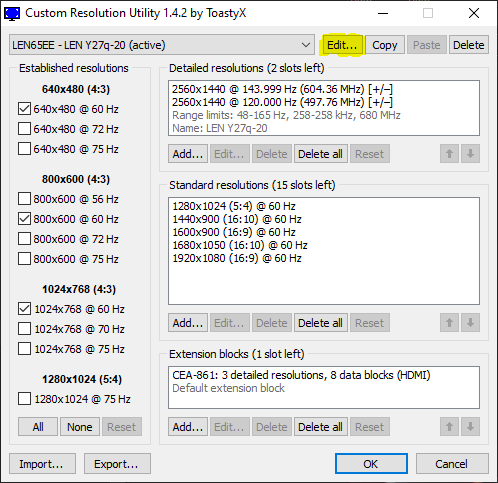
 motherbear.home.blog
motherbear.home.blog
My CRU settings defaulted back to normal taking away my "patch."
With CRU patch reset per this link I can run Generic Log Viewer without crashing.
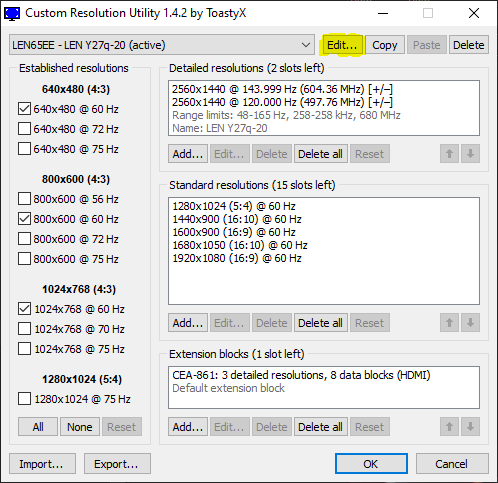
Lenovo Legion Y27Q-20 black screen fix
In my review of this monitor I mentioned the issues regarding G-Sync on 10-series NVIDIA gpu’s like my 1080Ti. While running games or apps with highly fluctuating framerates or dropping below…
 motherbear.home.blog
motherbear.home.blog
Hi @Epic753,I believe someone here knowing the roots of GLV and how it installs might be able to pinpoint more accurately from knowledge and experience.
I think that's me, the developer of GLV
- IDE: Visual Studio 2019
- Technology: WPF = Windows Presentation Foundation
is a free and open-source graphical subsystem (similar to WinForms) originally developed by Microsoft for rendering user interfaces in Windows-based applications
- Library for graphs: Data Visualization Toolkit
is also developed by Microsoft
Regards Tom
Epic753
Member
Thanks! I appreciate the explanation.Hi @Epic753,
I think that's me, the developer of GLV. I noticed you have already identified the root problem, I only want to clarify that there is nothing special/tricky with the GLV. All used stuff/libraries of GLV are developed by Microsoft Corporation:
... and last but not least: the C# code itself is written by following "standard coding styles", like MVVM design pattern, tested with > 250 unit-tests, etc.
- IDE: Visual Studio 2019
- Technology: WPF = Windows Presentation Foundation
is a free and open-source graphical subsystem (similar to WinForms) originally developed by Microsoft for rendering user interfaces in Windows-based applications
- Library for graphs: Data Visualization Toolkit
is also developed by Microsoft
Regards Tom
I had barely scraped the surface on troubleshooting my brand new PC build with blanking screen and by sheer co-incidence opening Generic Log Viewer reliably reproduced sufficient conditions to cause the issue. Whereas all other occurrences were very intermittent.
Being new to troubleshooting I thought someone might have the exact answer to my issue since GLV though not the main cause, the implementation into Windows might help to isolate to the root cause.
From additional troubleshooting my fix will most likely be new monitor firmware, or new nvidia GPU drivers.
I'm studying all things PC and networking so seeing your explanation helps me understand more about the software side.
Similar threads
- Replies
- 6
- Views
- 695
- Replies
- 1
- Views
- 2K
- Replies
- 7
- Views
- 851
