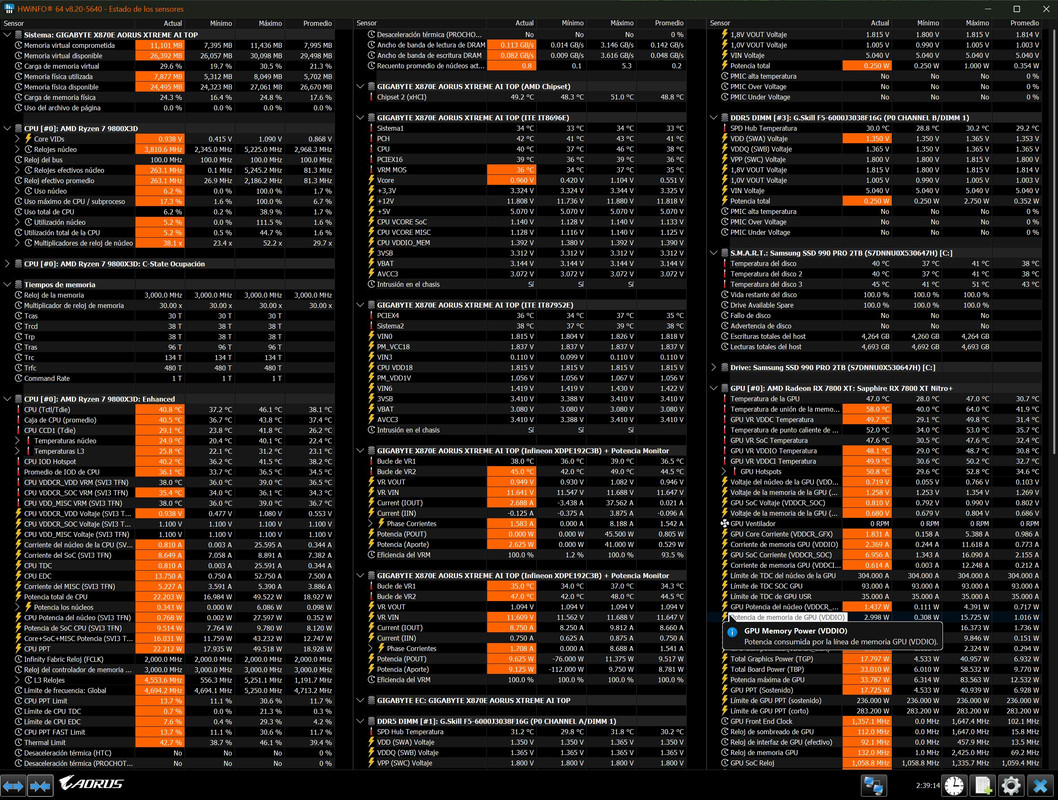Hi!
I recently bought the Gigabyte Aorus X870E Xtreme Ai Top and the chipset 1 is missing. Once I installed windows 11 it appear but after a couple of minutes goes away and never seen again.
I tried to figure out some bios options but I could not find any solution. I was having a look on the net and other fellows with the same board seem to not have this issue.
What can it be?
Many thanks in advance.
PS:
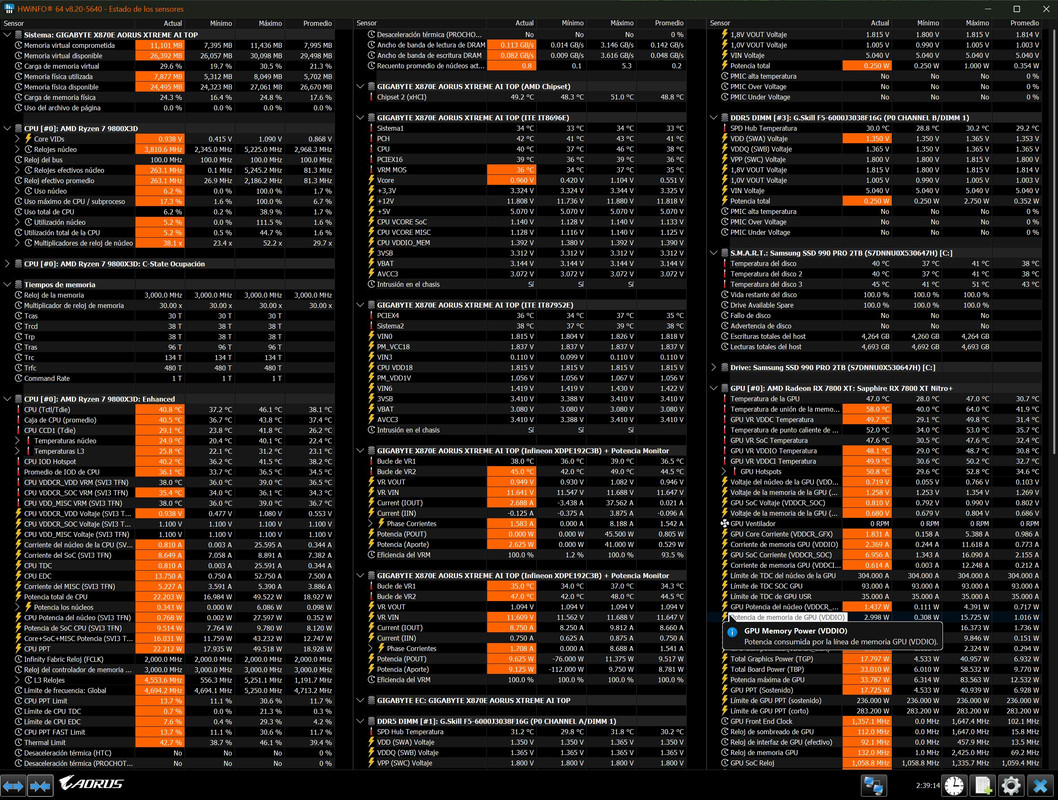
I recently bought the Gigabyte Aorus X870E Xtreme Ai Top and the chipset 1 is missing. Once I installed windows 11 it appear but after a couple of minutes goes away and never seen again.
I tried to figure out some bios options but I could not find any solution. I was having a look on the net and other fellows with the same board seem to not have this issue.
What can it be?
Many thanks in advance.
PS: