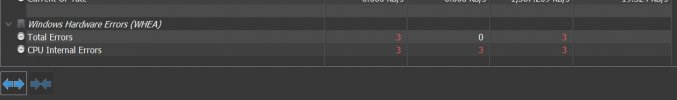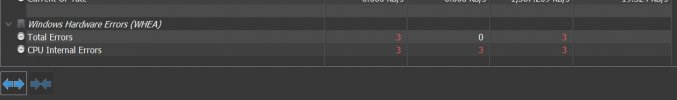I upgraded my system recently to an Asus ROG STRIX z490-E motherboard/Intel i9 10850K-based build with 32GB of G.Skill (2x16) RAM running at its XMP profile of 4000MHz. I do not overclock anything other than using XMP memory profiles. Motherboard BIOS is at default settings. Been up and running about 3 days and no obvious instability (crashes, BSoDs, etc.) but how many "CPU internal Errors" in hwinfo is too many? Windows10 Event Viewer reports no hardware issues, just the 3 errors in hwinfo. I do put my system into Sleep mode every night and I think this happened after it had awakened. Any tips on what I should or shouldn't be worried about when using hwinfo with my new build?