smk12345
New Member
I downloaded this tool to find out what I should be shopping for in a new hard drive.
When I ran the tool I got these results for the drive and I'm wondering what the 2 yellow
warning flags near the bottom of this list mean.
I was really just trying to find out if i should be buying a SATA 1,2, or 3 drive.
I'm finding that my PC, which is an older HP small form factor machine, keeps freezing and at times
not working at all unless I reboot. I'm often 'waiting on cache' for pages to open in Chrome and I can clear my chrome cache as well as my network cache thru the console without any lasting improvement.
The task manager constantly shows 100% disk usage even when
I'm not running anything heavy, so I suspect that my drive is on it's last leg and was going to replace
it again. I replaced it about 2 years ago with a refurbished drive from Amazon. I'm looking at a couple
cheap Barracuda drives the same size.

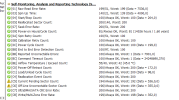
When I ran the tool I got these results for the drive and I'm wondering what the 2 yellow
warning flags near the bottom of this list mean.
I was really just trying to find out if i should be buying a SATA 1,2, or 3 drive.
I'm finding that my PC, which is an older HP small form factor machine, keeps freezing and at times
not working at all unless I reboot. I'm often 'waiting on cache' for pages to open in Chrome and I can clear my chrome cache as well as my network cache thru the console without any lasting improvement.
The task manager constantly shows 100% disk usage even when
I'm not running anything heavy, so I suspect that my drive is on it's last leg and was going to replace
it again. I replaced it about 2 years ago with a refurbished drive from Amazon. I'm looking at a couple
cheap Barracuda drives the same size.

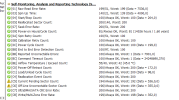
Last edited:
