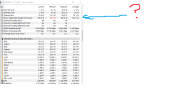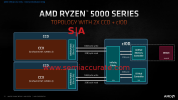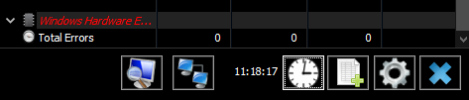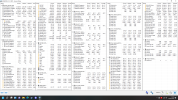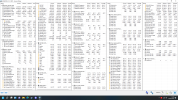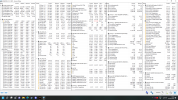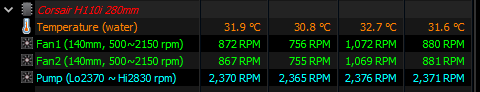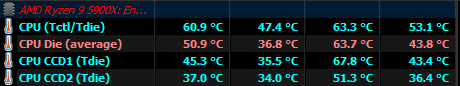fatehasfans
Member
Hi there,
I'm a bit of a novice with computers but I've noticed my fans are ramping up and down so I downloaded HWiNFO to monitor temps and my CPU will be fine (all while idle) and sit at 35 degrees then for no reason (nothing loaded, literally booted up and left) will ramp up to 70+ degrees where this process will continue. Once it starts that's it like every 60 seconds it'll ramp up then die down but then idles at around 50-60.
I then look at some info and decided to take a screenshot of something in red. I've pasted it. Now the screenshot taken was down after my computer literally loaded which is when my temps will idle at 35ish, so before the spike thing begins.
Any help on this would be great because the HWiNFO tooltips said something about it not being below 90% or above 110% - I have no idea what any of it means but some help would be fantastic as I've just pulled my PC apart and dusted, repasted etc etc to help cooling and these spikes arent changing, the whole pc feels really off. Like small things, if I click once it clicks twice now and again or keyboard keystrokes dont register or things taking long time to load etc.
my specs are:
- Ryzen 5950x
- Fractal Lumen cooler
- Meg Ace Max mobo
- 16 gig 3200 ram
- Corsair 1600AX
Thanks.
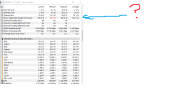
I'm a bit of a novice with computers but I've noticed my fans are ramping up and down so I downloaded HWiNFO to monitor temps and my CPU will be fine (all while idle) and sit at 35 degrees then for no reason (nothing loaded, literally booted up and left) will ramp up to 70+ degrees where this process will continue. Once it starts that's it like every 60 seconds it'll ramp up then die down but then idles at around 50-60.
I then look at some info and decided to take a screenshot of something in red. I've pasted it. Now the screenshot taken was down after my computer literally loaded which is when my temps will idle at 35ish, so before the spike thing begins.
Any help on this would be great because the HWiNFO tooltips said something about it not being below 90% or above 110% - I have no idea what any of it means but some help would be fantastic as I've just pulled my PC apart and dusted, repasted etc etc to help cooling and these spikes arent changing, the whole pc feels really off. Like small things, if I click once it clicks twice now and again or keyboard keystrokes dont register or things taking long time to load etc.
my specs are:
- Ryzen 5950x
- Fractal Lumen cooler
- Meg Ace Max mobo
- 16 gig 3200 ram
- Corsair 1600AX
Thanks.