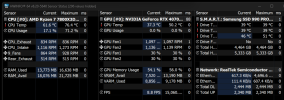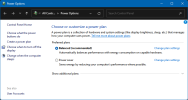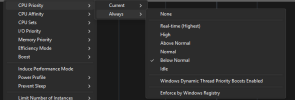I noticed that there are similar cases that has been posted here but the solution has always been different, i.e., case by case scenario. Mine sometimes had somewhat high CPU usage (8~9%) and the CPU temp reached and idled around the 70s (ryzen 7 7800x3d). I tried to use Process Lasso to limit hwinfo's CPU usage, and last time the temp spiked it had around 6% cpu usage so I'm not sure what's causing it.
how do I share the log to show what's happening with my hwinfo64?
how do I share the log to show what's happening with my hwinfo64?