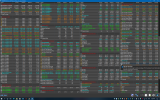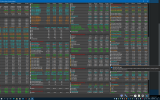HWiNFO v6.43-4370 Beta available.
Changes:
Changes:
- Enhanced sensor monitoring on MSI H510 series mainboards.
- Fixed monitoring of +12V on some ASUS Z590 series mainboards.
- Improved support of LPDDR3/LPDDR4/LPDDR4X memories.
- Fixed a possible WHEA error/system crash during long-term monitoring of AMD RX 6000 series GPUs.
- Enhanced sensor monitoring on ASRock Z590 Taichi and Z590 PG Velocita.
- Consolidated AMD Navi monitoring, added Effective Clock and TGP Power for Navi21.
- Added sensor tool tips to provide more details about sensors and their values.