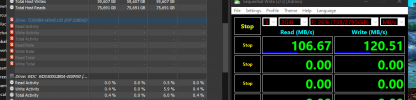Ran a benchmark. Was hard to figure out the cause for the bad HDD performance,
until i did.
As long as hwinfo64 sensors is running
speed from 200 MB /S to 100MB/s
Motherboard Name Asus Prime H310M-R R2.0
CPU Type HexaCore Intel Core i5-8500, 4000 MHz (40 x 100)
System Memory 16333 MB (DDR4 SDRAM)
IDE Controller Standard SATA AHCI Controller
Storage Controller Microsoft Storage Spaces Controller
Storage Controller Xvdd SCSI Miniport
Disk Drive TOSHIBA HDWD130 (3 TB, 7200 RPM, SATA-III)
until i did.
As long as hwinfo64 sensors is running
speed from 200 MB /S to 100MB/s
Motherboard Name Asus Prime H310M-R R2.0
CPU Type HexaCore Intel Core i5-8500, 4000 MHz (40 x 100)
System Memory 16333 MB (DDR4 SDRAM)
IDE Controller Standard SATA AHCI Controller
Storage Controller Microsoft Storage Spaces Controller
Storage Controller Xvdd SCSI Miniport
Disk Drive TOSHIBA HDWD130 (3 TB, 7200 RPM, SATA-III)