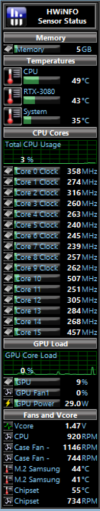Hi - I have HWiNFO64 installed on a Win10 PC and a new Win11 PC. I'm set up for dual-boot, so they both are using the same 4k monitor. Both desktops are set to 150% scaling.
The HWiNFOMonitor gadget looks perfect on my Win10 PC.
On my new Win11 PC, the same gadget looks blurry and the gadget appears to be about 25% larger in size. Even though the newer gadget is larger, there is less room for the text in the gadget. Note: This isn't a Win11 problem, it is a gadget <=> screen size problem of some sort. I have installed HWiNFO64 on other Win10 temporary installations, and those Win10 gadgets looked exactly the same as what I am seeing here on Win11.
Is there a fix for this? I can't seem to figure out what I did to get my Win10 PC's HWiNFOMonitor gadget looking great.
Thanks,
AzJazz
The HWiNFOMonitor gadget looks perfect on my Win10 PC.
On my new Win11 PC, the same gadget looks blurry and the gadget appears to be about 25% larger in size. Even though the newer gadget is larger, there is less room for the text in the gadget. Note: This isn't a Win11 problem, it is a gadget <=> screen size problem of some sort. I have installed HWiNFO64 on other Win10 temporary installations, and those Win10 gadgets looked exactly the same as what I am seeing here on Win11.
Is there a fix for this? I can't seem to figure out what I did to get my Win10 PC's HWiNFOMonitor gadget looking great.
Thanks,
AzJazz