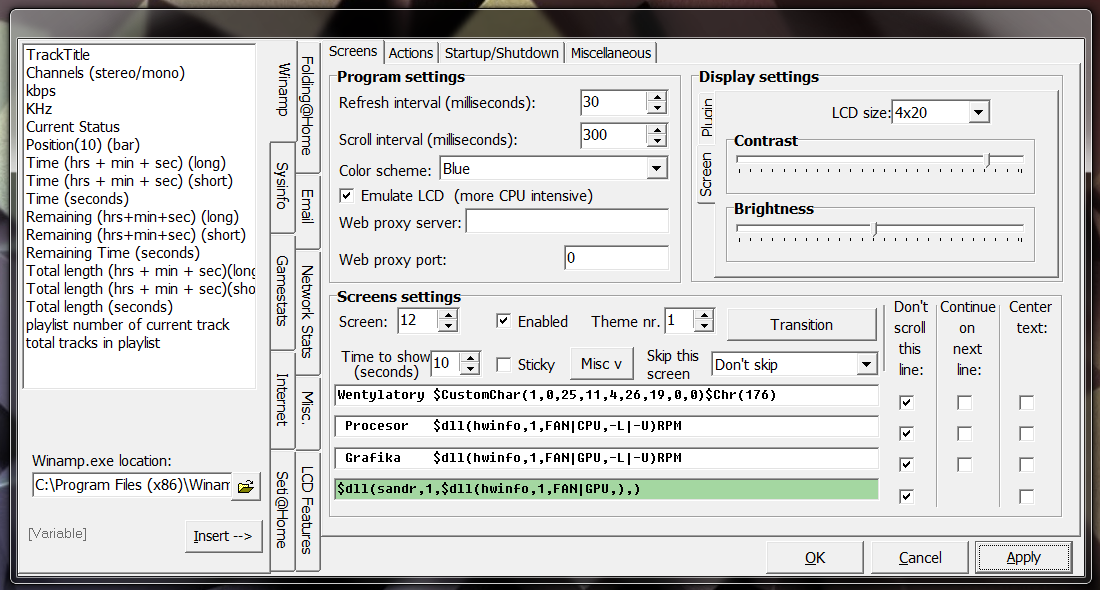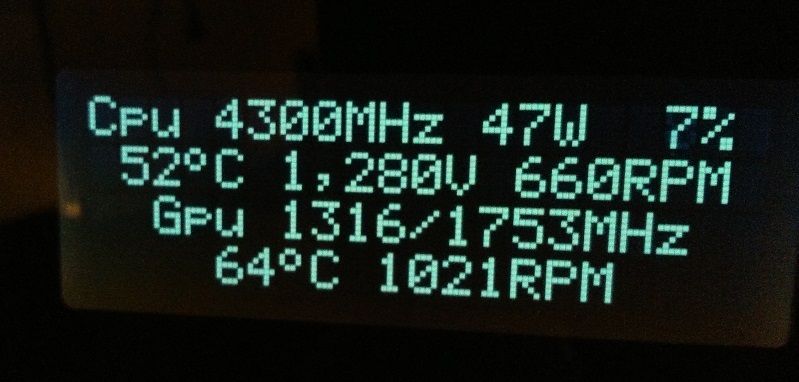arielcpu
Active Member
Hello, is there a possibility of changing the description of "Label not found" to another?
I mean exactly change it to two letter description. For example - NA, --, NF, ??.
I would like to make changes because when I start my computer and gtx970 operates in passive mode and fan speed are zero rpm smartie LCD displays the message "label not found". The result is that on the LCD gets literal mess and not see the rest of the data. When the fans spin for a moment and stop, lcd shown zero rpm, and then it's all right.

I mean exactly change it to two letter description. For example - NA, --, NF, ??.
I would like to make changes because when I start my computer and gtx970 operates in passive mode and fan speed are zero rpm smartie LCD displays the message "label not found". The result is that on the LCD gets literal mess and not see the rest of the data. When the fans spin for a moment and stop, lcd shown zero rpm, and then it's all right.