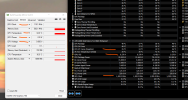Hello,
I have some reporting errors since the latest intel UHD driver for UHD750 driver 3222.
If you check the included picture you will notice discrepancies between hwinfo64 and gpu-z , gpu-z seems to be the more correct one (though gpu temperature reported is wrong with gpu-z).
Does this need to be fixed by intel or did they change something and hwinfo64 needs an update ?
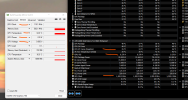
I have some reporting errors since the latest intel UHD driver for UHD750 driver 3222.
If you check the included picture you will notice discrepancies between hwinfo64 and gpu-z , gpu-z seems to be the more correct one (though gpu temperature reported is wrong with gpu-z).
Does this need to be fixed by intel or did they change something and hwinfo64 needs an update ?