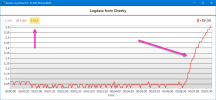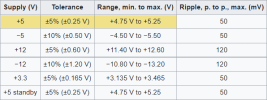for the better part of a year I've had an on and off problem with my pc, when under load, usually instantly, ill get a black screen fans slammed to full until i force a reboot. This will happen sometimes immediately after starting fur mark, overwatches main menu, and most games in loading. however sometimes it wont happen instantly and will maybe take place 20 minutes into a gaming session, has never happened browsing or using music production software so i feel as though the CPU is safe.
the first time i had the problem i swapped power cables to my computer and it disappeared, the second time it happened i swapped out one of the pcie 8 pins to my graphics card and it went away. and the third time i replaced the thermal paste on my GPU.
this final time i have done all of the above and the issue still persists.
can anybody see any glaring issues with these logs ? I'm not really too sure what to look for and was just hoping i could get some help. anything is appreciated.
the first time i had the problem i swapped power cables to my computer and it disappeared, the second time it happened i swapped out one of the pcie 8 pins to my graphics card and it went away. and the third time i replaced the thermal paste on my GPU.
this final time i have done all of the above and the issue still persists.
can anybody see any glaring issues with these logs ? I'm not really too sure what to look for and was just hoping i could get some help. anything is appreciated.