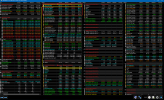Hi guys. I must say I am kinda mediocre at computers, so sorry if this question is really dumb...
I've been following this video to have my temps displayed on the taskbar and to track CPU temp he finds this "CPU Package" temp, however I am just unable to find it. I have MSI x570 gaming plus motherboard, Ryzen 5800x3d processor if that matters. If I go to layout section I have 0 hidden items there.
Am I missing something here?
I've been following this video to have my temps displayed on the taskbar and to track CPU temp he finds this "CPU Package" temp, however I am just unable to find it. I have MSI x570 gaming plus motherboard, Ryzen 5800x3d processor if that matters. If I go to layout section I have 0 hidden items there.
Am I missing something here?