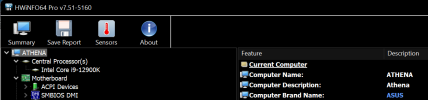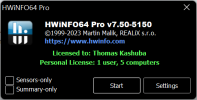[email protected]
New Member
I installed the program and when I click on Summary I get a screen with all of the information on my computer in it.
Unfortunately, there is no menu to either save it or log it in anyway. How do I do that?
Thanks
Unfortunately, there is no menu to either save it or log it in anyway. How do I do that?
Thanks