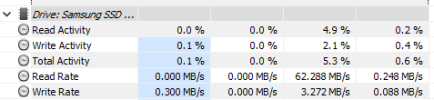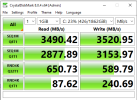Dave1001
Well-Known Member
I’m really confused on the nature of read/write rates in HWInfo; my SSD is a Samsung 970 Evo Plus 2tb and I’ve seen that more modern SSDs have 3,000mbs read/write speeds and whatnot
attached image is what HWInfo is showing for my SSD read/write rates while gaming (Destiny 2 is the game in this screenshot) and whenever it wasn’t in the 0.00’s, usually when loading somewhere, the Read rate would spike to 62mbs and the Write rate would, at most, be 3mbs
all my games run fine and are installed on this drive but I’m really confused? why is my read/write rate constantly at 0, more or less when people always talk about 500-3,000mbs. I feel like I’m missing something
edit: additionally, I ran a CMD prompt I saw numerous times "Winsat Disk -ran -write -Drive C" and it shows my SSD speed as anywhere from 1250mbs to 1320mbs (1 of the results was 1180mbs or so). however, I still don't really know what to make of this? everywhere I look online says the SSD has read/write speeds of 3000-3500mbs but nothing I do seems to show anything like that
attached image is what HWInfo is showing for my SSD read/write rates while gaming (Destiny 2 is the game in this screenshot) and whenever it wasn’t in the 0.00’s, usually when loading somewhere, the Read rate would spike to 62mbs and the Write rate would, at most, be 3mbs
all my games run fine and are installed on this drive but I’m really confused? why is my read/write rate constantly at 0, more or less when people always talk about 500-3,000mbs. I feel like I’m missing something
edit: additionally, I ran a CMD prompt I saw numerous times "Winsat Disk -ran -write -Drive C" and it shows my SSD speed as anywhere from 1250mbs to 1320mbs (1 of the results was 1180mbs or so). however, I still don't really know what to make of this? everywhere I look online says the SSD has read/write speeds of 3000-3500mbs but nothing I do seems to show anything like that
Attachments
Last edited: