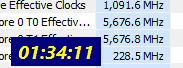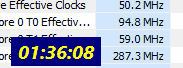Timur Born
Well-Known Member
Hello,
on my W10 installation HWinfo's sensor polls/displays at slower rates than what is set up as Global polling rate. I reported this problem sometime last year and it is still present in the latest 6.34-4300.
- When the Windows system timer is kept to its default of 15.625 ms and all latency reporting sensors are disabled then HWinfo's polling rate needs to be set to about 660 ms to match a 1 second clock.
- When Windows system timer is set to 0.5 - 1 ms or HWinfo's Debug mode is enabled then HWinfo's polling rate needs to be set to about 900 ms to match a 1 second clock.
It does not matter if Debug mode actually writes a debug file or not (needs a restart of HWinfo to change that), it's enough to switch the option in HWinfo's preferences (without restart).
Furthermore I noticed that HWinfo latency reports in its headlines do not match the sub-entries even when all sub-entry sensors are disabled. So frankly, I don't know what to make of it and how (reported) sensor latency affects polling rates.


on my W10 installation HWinfo's sensor polls/displays at slower rates than what is set up as Global polling rate. I reported this problem sometime last year and it is still present in the latest 6.34-4300.
- When the Windows system timer is kept to its default of 15.625 ms and all latency reporting sensors are disabled then HWinfo's polling rate needs to be set to about 660 ms to match a 1 second clock.
- When Windows system timer is set to 0.5 - 1 ms or HWinfo's Debug mode is enabled then HWinfo's polling rate needs to be set to about 900 ms to match a 1 second clock.
It does not matter if Debug mode actually writes a debug file or not (needs a restart of HWinfo to change that), it's enough to switch the option in HWinfo's preferences (without restart).
Furthermore I noticed that HWinfo latency reports in its headlines do not match the sub-entries even when all sub-entry sensors are disabled. So frankly, I don't know what to make of it and how (reported) sensor latency affects polling rates.