Summerbreeze
New Member
Problem with an AMD 4650 Pro APU
I have some strange readings in HwInfo64 7.16 and would like to clarify whether these values are perhaps being read incorrectly.
I own a Lenovo T14 Gen1 notebook with the above APU.16GB (Samsung) memory are soldered, 16GB (Crusial) are additionally installed as SO-DIMM.
The clock rate of the RAM is always displayed to me as 1598.8 = 1600 MHz = 3200 DDR rate.
The graphics memory clock is also constantly displayed with 1200 MHz. Only under heavy load does the display reduce to 800 MHz.
Today I also saw 1333 MHz once.
According to HwInfo, the 400 MHz of the graphics memory recorded in the picture is only very rarely present for a fraction of a second. However, the AMD graphics driver says that the 400 MHz should be present quite often.
What is correct now?
I know that the driver display is not always reliable. That's why I'm asking here.
Also the number of PCIe lanes and their load status are apparently not displayed correctly?
Until now I was of the opinion that the APU only had 8+4 PCIe3 lanes? But 16+4 PCIe4 are displayed?
If the values displayed for the main memory were correct, it would mean unnecessary consumption of energy.
GPU-z has read out the following about the graphics:
Vendor Id: 1002
Device Id: 1636
Subvendor Id: 17AA
Subsystem Id: 5081
PCI Revision: D3
Memory: 2048 MB
GPU Clock: 1500 MHz
I have the suspicion that energy is being consumed unnecessarily, as the battery life is not as good as once hoped for and was advertised by Lenovo in the first few weeks.
At that time, you could read about "up to" 15 hours.
Of course, 15 hours with a 50Wh battery is very sporty.Personally, I would be satisfied if I could get a steady 10 hours without limiting myself too much. Currently it's no more than 8.5.
Can anyone confirm that the values are read correctly?
If so, I would contact Lenovo.
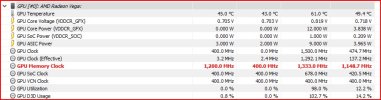


I have some strange readings in HwInfo64 7.16 and would like to clarify whether these values are perhaps being read incorrectly.
I own a Lenovo T14 Gen1 notebook with the above APU.16GB (Samsung) memory are soldered, 16GB (Crusial) are additionally installed as SO-DIMM.
The clock rate of the RAM is always displayed to me as 1598.8 = 1600 MHz = 3200 DDR rate.
The graphics memory clock is also constantly displayed with 1200 MHz. Only under heavy load does the display reduce to 800 MHz.
Today I also saw 1333 MHz once.
According to HwInfo, the 400 MHz of the graphics memory recorded in the picture is only very rarely present for a fraction of a second. However, the AMD graphics driver says that the 400 MHz should be present quite often.
What is correct now?
I know that the driver display is not always reliable. That's why I'm asking here.
Also the number of PCIe lanes and their load status are apparently not displayed correctly?
Until now I was of the opinion that the APU only had 8+4 PCIe3 lanes? But 16+4 PCIe4 are displayed?
If the values displayed for the main memory were correct, it would mean unnecessary consumption of energy.
GPU-z has read out the following about the graphics:
Vendor Id: 1002
Device Id: 1636
Subvendor Id: 17AA
Subsystem Id: 5081
PCI Revision: D3
Memory: 2048 MB
GPU Clock: 1500 MHz
I have the suspicion that energy is being consumed unnecessarily, as the battery life is not as good as once hoped for and was advertised by Lenovo in the first few weeks.
At that time, you could read about "up to" 15 hours.
Of course, 15 hours with a 50Wh battery is very sporty.Personally, I would be satisfied if I could get a steady 10 hours without limiting myself too much. Currently it's no more than 8.5.
Can anyone confirm that the values are read correctly?
If so, I would contact Lenovo.
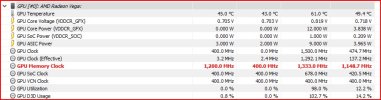


Last edited:

