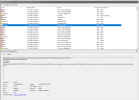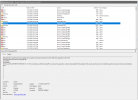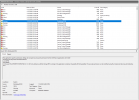Hello all! i've been trying to find the cause of thise problem and its driving me crazy, about 2 months ago my PC started to crash, at first it only happened once a week. About 1 week ago ive been having like 3-4 crashes per day, thise only happens when im playing games and GPU goes full load, the screen freezes, afters 5 seconds the mouse cursor freezes, the PC restart by it self and start up without image, and when i take a look to the GPU fans, they are not working, but the leds from the GPU does. I've been using HWInfo64 to monitoring the hardware but i really dont understand the log, so i was hoping that someone could help me.
I've tried update the GPU drivers to latest, and older ones, a clean windows installation (v1909 and v2004), undervolting the GPU, power limit from 10% to 50% and nothing worked.
My PC Hardware is (all relatively new, except the GPU):
-Ryzen 7 2700x
-Asus B450M-A Prime
-Crucial 16GB DDR4 3200Mhz Ballistix Sport LT
-Shappire RX480 Nitro+ 8GB (3 years olds+)
-Thermaltake 700w 80plus Smart
Attached the logs from when the crashes happens. I would really appreciate your help.
I've tried update the GPU drivers to latest, and older ones, a clean windows installation (v1909 and v2004), undervolting the GPU, power limit from 10% to 50% and nothing worked.
My PC Hardware is (all relatively new, except the GPU):
-Ryzen 7 2700x
-Asus B450M-A Prime
-Crucial 16GB DDR4 3200Mhz Ballistix Sport LT
-Shappire RX480 Nitro+ 8GB (3 years olds+)
-Thermaltake 700w 80plus Smart
Attached the logs from when the crashes happens. I would really appreciate your help.