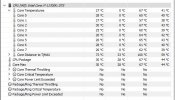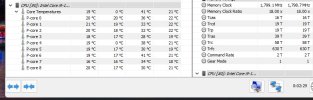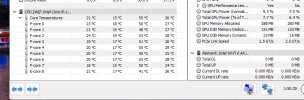Hi, I have an i7-11700K (running stock) on a Gigabyte Z490 Vision D motherboard with the latest BIOS (F20d). I've noticed that v7.03-4450 during Sensor Status will occasionally / eventually report the individual Core minimum temps to 0c, which also affects the Core Distance to TJMax to then read 100c.
Resetting the timers and values will trigger the max temps to appear again. Using the same board and BIOS version, but with an i7-10700K, did not exhibit this behavior. I also tested the Rocket Lake chip on 6.43-4385 and had the same behavior.
Resetting the timers and values will trigger the max temps to appear again. Using the same board and BIOS version, but with an i7-10700K, did not exhibit this behavior. I also tested the Rocket Lake chip on 6.43-4385 and had the same behavior.