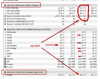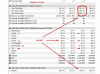Hi,
my PC was was configured and built by a local PC dealer. It runs an AMD Ryzen 3900X on an Asus ROG Strix X570-E Gaming mainboard, a DARK ROCK PRO 4 air cooler and 4 fans in the chassis.
I use this PC mainly for image editing with Lightroom (which can now use all cores for certain functionalities).
The BIOS uses mostly default values, no overclocking etc.
When I look at the temperature data of the 3900X using HWINFO, it seems to me that the temperatures are far too high, see the attached jpg.
What do you think? Are these temperature as expected / regular or are they (far) too high?
Thanks for your help.
Manfred
my PC was was configured and built by a local PC dealer. It runs an AMD Ryzen 3900X on an Asus ROG Strix X570-E Gaming mainboard, a DARK ROCK PRO 4 air cooler and 4 fans in the chassis.
I use this PC mainly for image editing with Lightroom (which can now use all cores for certain functionalities).
The BIOS uses mostly default values, no overclocking etc.
When I look at the temperature data of the 3900X using HWINFO, it seems to me that the temperatures are far too high, see the attached jpg.
What do you think? Are these temperature as expected / regular or are they (far) too high?
Thanks for your help.
Manfred