thewiredsoul
New Member
Have a 5900x installed in a MSI X570 Unify, since the latest BIOS update i have been getting very high CPU Core SVI2 TFN readings:

Never reads a dip below 1.4.
MB Vcore:
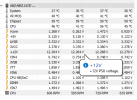
Ryzen Master shows the voltage regularly dropping down below 1.0, sometimes much lower as does CPU-Z.
Not sure if this is a MB specific problem.

Never reads a dip below 1.4.
MB Vcore:
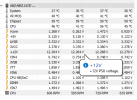
Ryzen Master shows the voltage regularly dropping down below 1.0, sometimes much lower as does CPU-Z.
Not sure if this is a MB specific problem.


