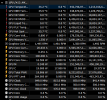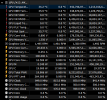PotatoVonEpicus
Member
Hello there, just reporting a bug with Hwinfo reporting ( no pun intended ). I had to reinstall windows so I decided to update HWinfo, finally. I have two Vega 64 LC graphics cards and second GPU reports wrong values. I am not that familiar with how Vega idles, I assume it's similar to Ryzen. Only noticed this happening with new version of Hwinfo though.