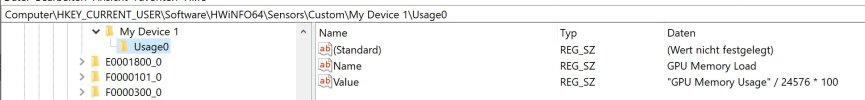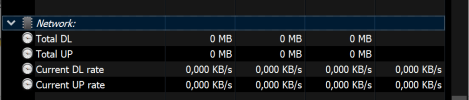Nerevar
Active Member
Hello Martin,
I've got some questions / suggestions for HWiNFO.
1. The "Xbox Wireless Adapter for Windows" ( USB\VID_045E&PID_02FE ) is listed in the Device Manager in Windows as a network adapter. Although this adapter is used to connect Xbox controllers and other Xbox devices, e.g. headsets. That's why HWiNFO lists this device as a network adapter too. But there is no network traffic. I think this device should be ignored by HWiNFO, since there is no data, that could be read or shown.
2. The system memory is listed in HWiNFO in several flavors, e.g. usage (in MB) and load (in percentage). It would be great, if you could add a load / percentage column for GPU memory. I'd prefer a percentage value in my overlay while gaming. In my case, this would be for an AMD GPU.
3. An option would be great to change the number of digits shown for all values with the same unit at once. For example: I think it's quite useless to show the power consumption with 3 digits (e.g. 345.678 Watts). But it is tedious to search and change every value one after another. That's why I'd hope to see a setting to change the number of digits by units (V, A, W, MHz, %, rpm).
Regards
I've got some questions / suggestions for HWiNFO.
1. The "Xbox Wireless Adapter for Windows" ( USB\VID_045E&PID_02FE ) is listed in the Device Manager in Windows as a network adapter. Although this adapter is used to connect Xbox controllers and other Xbox devices, e.g. headsets. That's why HWiNFO lists this device as a network adapter too. But there is no network traffic. I think this device should be ignored by HWiNFO, since there is no data, that could be read or shown.
2. The system memory is listed in HWiNFO in several flavors, e.g. usage (in MB) and load (in percentage). It would be great, if you could add a load / percentage column for GPU memory. I'd prefer a percentage value in my overlay while gaming. In my case, this would be for an AMD GPU.
3. An option would be great to change the number of digits shown for all values with the same unit at once. For example: I think it's quite useless to show the power consumption with 3 digits (e.g. 345.678 Watts). But it is tedious to search and change every value one after another. That's why I'd hope to see a setting to change the number of digits by units (V, A, W, MHz, %, rpm).
Regards