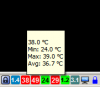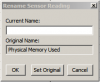HWiNFO32 5.30 2880 - winXP sp3
Hi, the titles of the tooltips that appear over the tray icons are missing (and this since a previous version) - so as I have 6 icons showing I'm often confused about which is which.
I realise this question may have been treated before but I couldn't find any reference to it.
Any ideas ?
Hi, the titles of the tooltips that appear over the tray icons are missing (and this since a previous version) - so as I have 6 icons showing I'm often confused about which is which.
I realise this question may have been treated before but I couldn't find any reference to it.
Any ideas ?