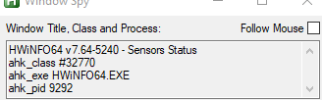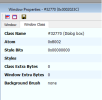I'm trying to make a Rainmeter skin that, when clicked, will open the main/sensor windows of HWinfo (or ideally just the sensor window, if possible.)
I'm pretty new to this so I really don't have much of an idea what I'm doing, although I get the feeling what I want either requires the pro version, or hasn't been implemented.
Usually, running the application executable through a skin, as such:
will open the default window for that application. While this works, it generates a UAC prompt every time.
I hoped to be able to open *just* the sensor window, as can be done through the notification icon, and without the UAC prompt. With my meagre understanding, I figured that this would probably require some kind of option or argument to be passed to the executable, and those are obviously limited to the pro version. I just figured I would post and ask in case I'm missing some obvious or easy solution. I imagine this is a pretty niche desire and so there's probably not a command line argument implemented to specifically open one window.
I'm pretty new to this so I really don't have much of an idea what I'm doing, although I get the feeling what I want either requires the pro version, or hasn't been implemented.
Usually, running the application executable through a skin, as such:
Code:
LeftMouseUpAction=["C:\Program Files\HWiNFO64\HWiNFO64.exe"]I hoped to be able to open *just* the sensor window, as can be done through the notification icon, and without the UAC prompt. With my meagre understanding, I figured that this would probably require some kind of option or argument to be passed to the executable, and those are obviously limited to the pro version. I just figured I would post and ask in case I'm missing some obvious or easy solution. I imagine this is a pretty niche desire and so there's probably not a command line argument implemented to specifically open one window.