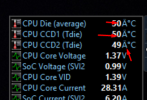Heya!
I know that HWiNFO Monitor is very outdated, however it has been working realtively stable even with recent releases.
I haven't updated HWiNFO for a while now. When I grabbed version 7.26 today, the temperature units started being reported n "Ä°C" see screenshot.
This is true for any temperature value, CPU, GPU, Motherboard etc.
Changing the layout in the plugin does not help.
Any idea what could cause this? It's not breaking the plugin, but it is definitely a little annoying.
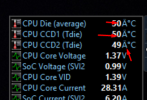
I know that HWiNFO Monitor is very outdated, however it has been working realtively stable even with recent releases.
I haven't updated HWiNFO for a while now. When I grabbed version 7.26 today, the temperature units started being reported n "Ä°C" see screenshot.
This is true for any temperature value, CPU, GPU, Motherboard etc.
Changing the layout in the plugin does not help.
Any idea what could cause this? It's not breaking the plugin, but it is definitely a little annoying.