You are using an out of date browser. It may not display this or other websites correctly.
You should upgrade or use an alternative browser.
You should upgrade or use an alternative browser.
wrong chipset temperature ?
- Thread starter william
- Start date
The name in Bios is PCH ? I only see PCH fan speedDid you try software from ASUS?
Or see the temp in BIOS for idle at least?
Usually X570s report 2 different chipset temps, and the lower one is controlling the chipset fan and shown in BIOS.
I installed Asus system information but no chipset temperature
Last edited:
I see...
Yes the name in BIOS is PCH (Platform Controller Hub)
Can you see a chipset voltage maybe?
This is mine at 27C room temp with no case at all. The GPU (2.5slot) is over the chipest HSF and I have a 120mm (1200rpm) fan under the GPU to blow air to it. Chipset fan is stopped.
Voltage around 1.0V
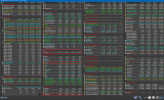

The standalone temp (now ~58C) is all times under 70C on the hottest days.
EDIT:
How many peripherals you have connected on the board? (Mostly drives and PCI-E cards)
Yes the name in BIOS is PCH (Platform Controller Hub)
Can you see a chipset voltage maybe?
This is mine at 27C room temp with no case at all. The GPU (2.5slot) is over the chipest HSF and I have a 120mm (1200rpm) fan under the GPU to blow air to it. Chipset fan is stopped.
Voltage around 1.0V
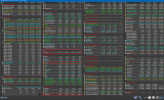

The standalone temp (now ~58C) is all times under 70C on the hottest days.
EDIT:
How many peripherals you have connected on the board? (Mostly drives and PCI-E cards)
Can I see a clear photo of the case with the side panel off?
There has to be a way...
Its not the best idea to not use the primary PCI-E x16 slot. Still you can try it.
Look now at your 6800XT section on HWiNFO sensors. PCI-E link speed should be 16GT/s (at max at least). This is the full speed of PCI-E Gen4.0 x16.
or...
Use system summary mode to view the GPU PCI-E link speed and also the NVMe drives link speed. You can check them all after you try the 2nd GPU slot.

There has to be a way...
Its not the best idea to not use the primary PCI-E x16 slot. Still you can try it.
Look now at your 6800XT section on HWiNFO sensors. PCI-E link speed should be 16GT/s (at max at least). This is the full speed of PCI-E Gen4.0 x16.
or...
Use system summary mode to view the GPU PCI-E link speed and also the NVMe drives link speed. You can check them all after you try the 2nd GPU slot.






