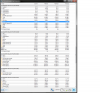Hi,
Could anyone let me know if what HWInfo could be an issue with the sensors?
I got on my +5v, +6.24v at one point and then for my VCCIO 2.028v as max values. I wasn't logging at the time, so I can't correlate what was happening during that recorded spike. If this is accurate, do you know what parts it may have damaged (CPU/Memory controller, etc...) This voltage increase, if it wasn't a sensor issue, would be PSU related, meaning, the MB wouldn't ask for more than +5v, it was a transient spike from the PSU to the MB?
I've started logging now, but I didn't see any spike on the +5v and the VCCIO remains at ~.948
My specs are:
X99-UDP3
6800K, default clock 3.4, Turbo at 3.7 ( I kept everything auto, except LLC, which I set to 1/Standard.)
750 PSU G3 EVGA
32 GB Crucial 2400
Any help would be greatly appreciated.
[attachment=2398]
Could anyone let me know if what HWInfo could be an issue with the sensors?
I got on my +5v, +6.24v at one point and then for my VCCIO 2.028v as max values. I wasn't logging at the time, so I can't correlate what was happening during that recorded spike. If this is accurate, do you know what parts it may have damaged (CPU/Memory controller, etc...) This voltage increase, if it wasn't a sensor issue, would be PSU related, meaning, the MB wouldn't ask for more than +5v, it was a transient spike from the PSU to the MB?
I've started logging now, but I didn't see any spike on the +5v and the VCCIO remains at ~.948
My specs are:
X99-UDP3
6800K, default clock 3.4, Turbo at 3.7 ( I kept everything auto, except LLC, which I set to 1/Standard.)
750 PSU G3 EVGA
32 GB Crucial 2400
Any help would be greatly appreciated.
[attachment=2398]