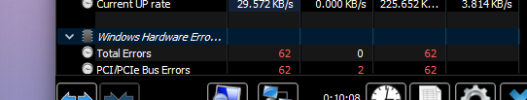Hi there.
I have been trying to fix the wifi in my G14 2022 because it keeps cycling/dropping recently. I switched my intel card back out for my mediatek card and same problem. It just vanishes or stops working randomly which usually has to be hard reset to come back.
I have found out it may be my M2 sitting on top of the wifi card in the laptop overheating it, so I downloaded hwinfo to monitor the temp of the wifi card (which I can't find), and I see that 61 total errors were reported in less than 5 minutes.
Obviously this is a problem. Can someone teach me how to generate a report and find out what's happening and how I can fix this?
Thank you for your time
I have been trying to fix the wifi in my G14 2022 because it keeps cycling/dropping recently. I switched my intel card back out for my mediatek card and same problem. It just vanishes or stops working randomly which usually has to be hard reset to come back.
I have found out it may be my M2 sitting on top of the wifi card in the laptop overheating it, so I downloaded hwinfo to monitor the temp of the wifi card (which I can't find), and I see that 61 total errors were reported in less than 5 minutes.
Obviously this is a problem. Can someone teach me how to generate a report and find out what's happening and how I can fix this?
Thank you for your time