You are using an out of date browser. It may not display this or other websites correctly.
You should upgrade or use an alternative browser.
You should upgrade or use an alternative browser.
AMD StoreMi
- Thread starter phozt
- Start date
Martin said:Can you see at which detection item it's taking so long?
pls refer attached! thks!
Attachments
having issues attaching the file.
Pls download from the below link.
https://drive.google.com/open?id=1fFFed9ULOZQMMOVPwCPXJsDNbFfhM10D
Pls download from the below link.
https://drive.google.com/open?id=1fFFed9ULOZQMMOVPwCPXJsDNbFfhM10D
LeGyEs said:I got blue screen of death with "UNHANDLED_STORAGE_EXCEPTION" when i start hwinfo with sensors only option. With default start it waits for a minute and exits without a message. I have ASRock Fatal1ty X370 Gaming K4.
Please attach the HWiNFO Debug File of the BSOD so I can see the details.
Martin said:LeGyEs said:I got blue screen of death with "UNHANDLED_STORAGE_EXCEPTION" when i start hwinfo with sensors only option. With default start it waits for a minute and exits without a message. I have ASRock Fatal1ty X370 Gaming K4.
Please attach the HWiNFO Debug File of the BSOD so I can see the details.
The BSOD just stalled at dump creation by 0%
I guess, it's related to Windows drive manager. Because i can see every independent (StoreMi) drives in storage management and task manager too, but can't access them.
Attachments
Martin said:Are you perhaps running some other monitoring tool with HWiNFO ?
Try to enable the "Profiling Time" column in sensor settings and see which of the sensors is taking most time (some might be over 1000 ms). Let me know the results.
First time i ran Ryzen Master in the backround (without overclock, just for temperature monitoring), and the StoreMi has an info tool in the tray too. In full mode the hwinfo stops every 3-4s for 1-2s ( "Nem válaszol" means not responding) and all cores maxed out at 3.7GHz turbo for that 2s. I started a gif screen recorder, but can't record the start, because after a half minute - when hwinfo in frozen state - exits. No other local storage I/O are working, until hwinfo starts.
All of my softwares working fine and my PC is stable around the clock.
Attachments
I just recorded an 5fps gif (the gif recorder's temp was set to a network drive):
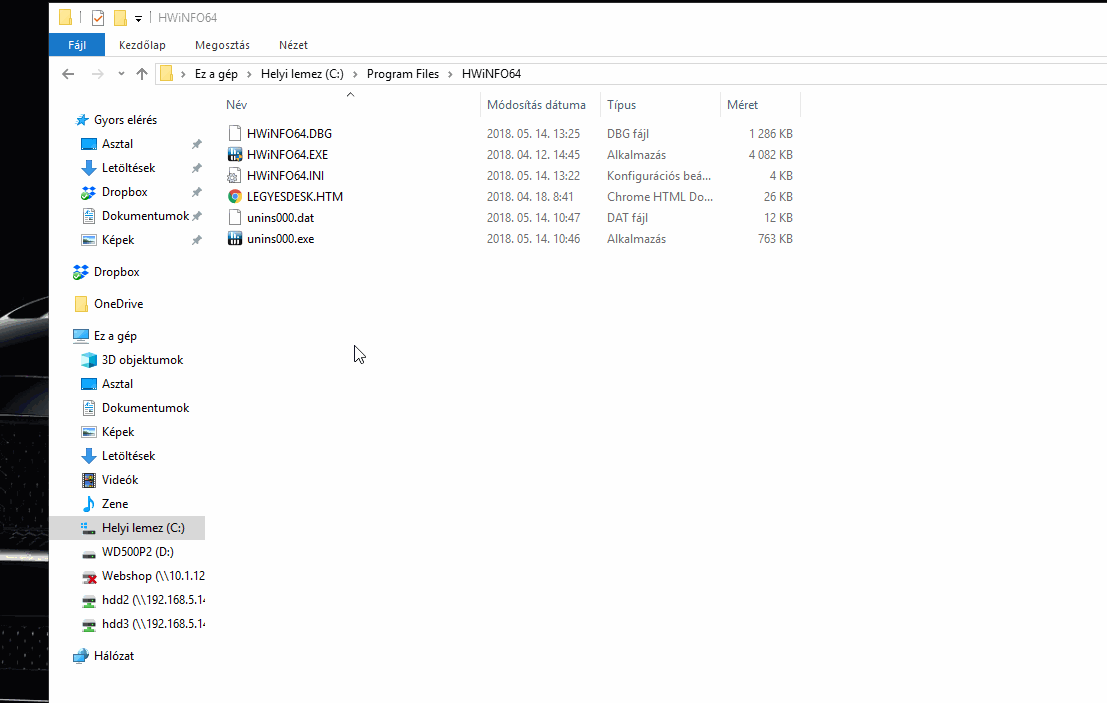 http://vps.computech.hu/d/hwinfo_start.gif (It starts, just wait for it)
http://vps.computech.hu/d/hwinfo_start.gif (It starts, just wait for it)
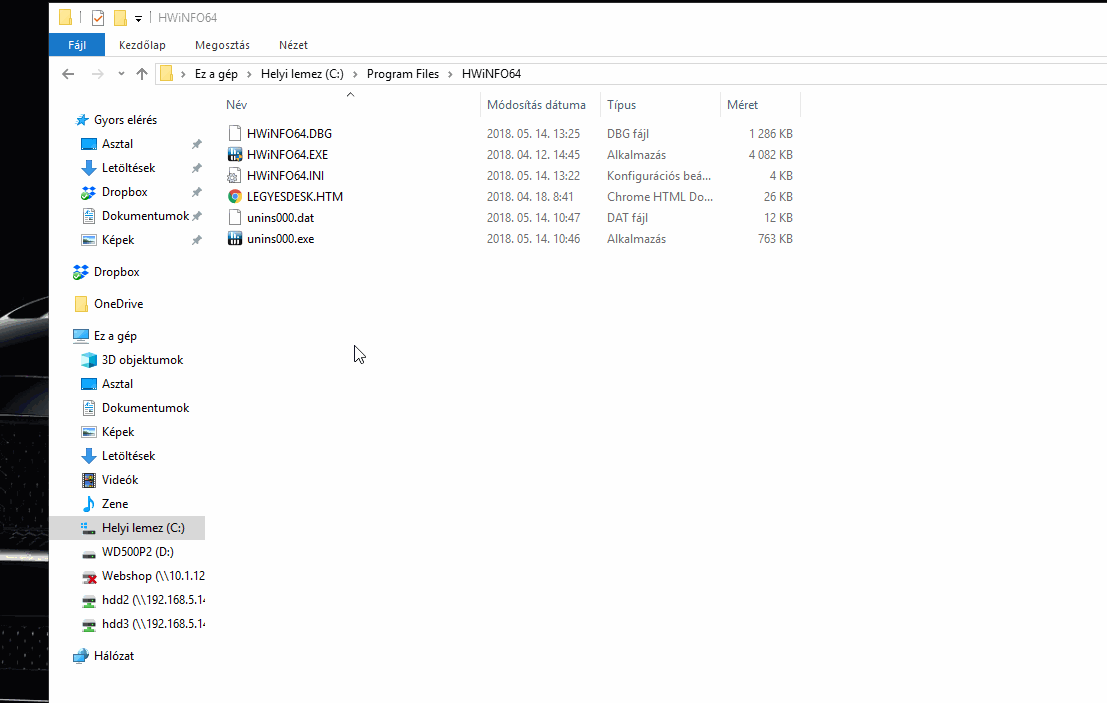
Well, it looks like something is blocking HWiNFO and that's the reason for those large delays.
Can you try to deactivate StoreMi somehow and see if that will change something?
It would be also interesting to know the "Profiling Time" in sensors as suggested above.
Can you try to deactivate StoreMi somehow and see if that will change something?
It would be also interesting to know the "Profiling Time" in sensors as suggested above.
Martin said:Well, it looks like something is blocking HWiNFO and that's the reason for those large delays.
Can you try to deactivate StoreMi somehow and see if that will change something?
It would be also interesting to know the "Profiling Time" in sensors as suggested above.
The decreasing polling time doesn't change anything. I can't deactivate the StoreMi, because i have to remove the tiered storage to do that and this procedure needs a backup first. Before the StoreMi i had no issues with hwinfo, because i checked AMD's XFR with it in the background.
I didn't mean to decrease polling time, but to check the "Profiling Time" - that will tell how much it takes to read a particular sensor, so I can see which one is blocking.
I'm also installing StoreMI on my system now, but haven't been able to reproduce the problem here yet.
I'm also installing StoreMI on my system now, but haven't been able to reproduce the problem here yet.
Martin said:One more idea.. Try to deactivate the "Periodic polling" option in main Settings - Safety - "CPU Clock Measurement".
Let me know if that changed something.
One more thing (attached image). My "c:" drive is a Crucial MX300 525GB, my "d:" drive is the StoreMi tier. This happens, when i start hwinfo and waits at start: http://vps.computech.hu/d/hwinfo_io.gif
I deactivated CPU clock measurement, nothing changes.
Attachments
Similar threads
- Replies
- 21
- Views
- 983
- Replies
- 12
- Views
- 814
- Replies
- 5
- Views
- 328


