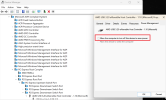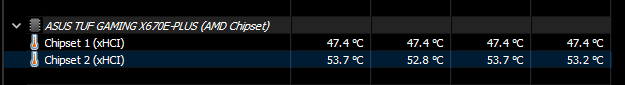OK, so this chipset temperature is measured by the embedded USB3 XHCI controller.
For this to work, the controller needs to be powered. When it's not utilized, the system can power it down and the temperature won't be reported.
To avoid powering off the XHCI controller you might need to connect a device to it, or disable the following setting in Device Manager:
View attachment 10532
OpenRGB might be somehow keeping the USB controller busy, hence it won't be automatically powered down..
Assuming the "AURA LED Controller" is connected to that USB controller well so when it's active, it prevents it from powering down as well.