GRABibus
Well-Known Member
Hello,
I own since one week the ASUS X99-Deluxe II and I can already see some issues wiith HWInfo reported values.
See enclosed screenshot :
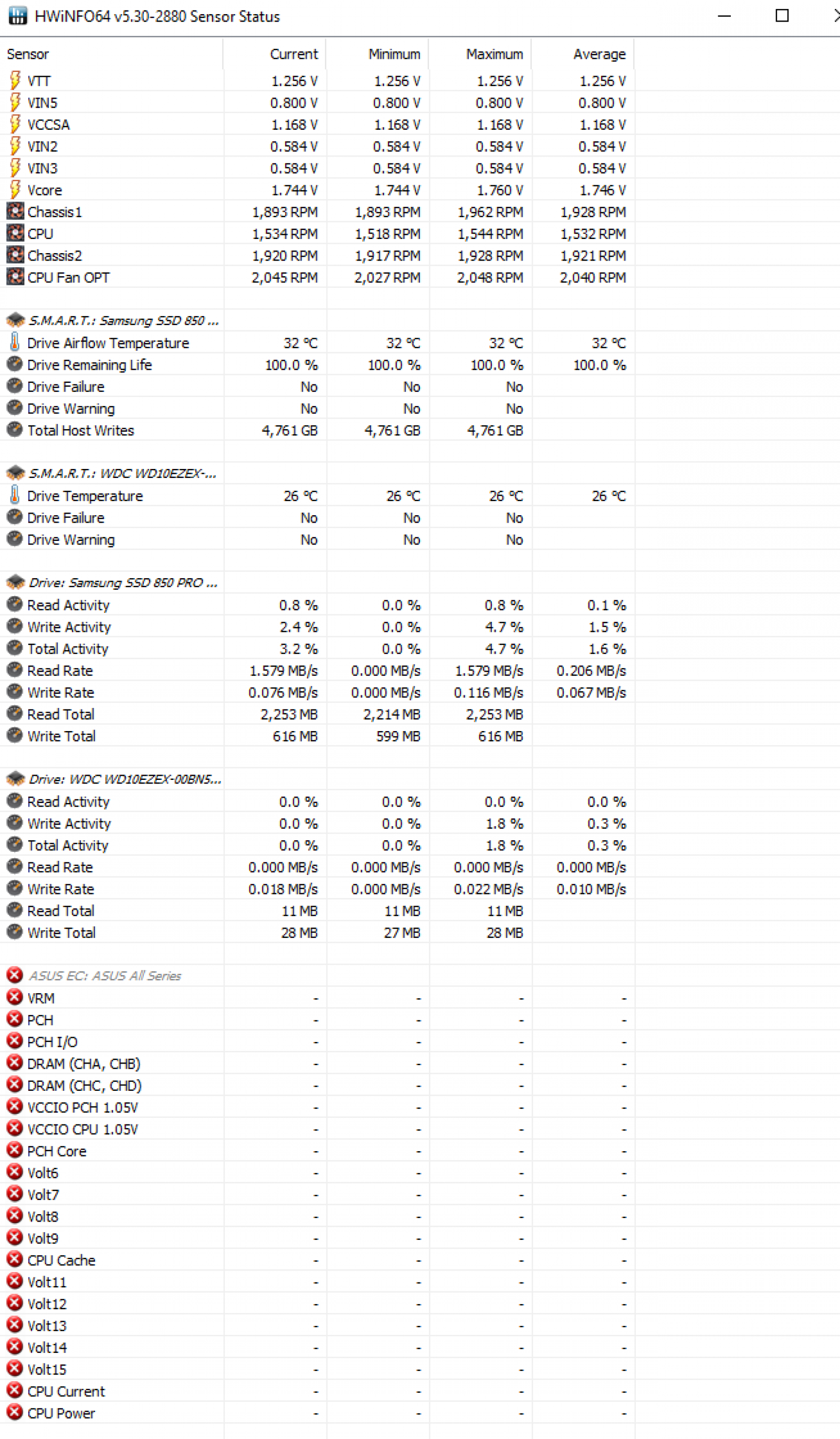
2 comments :
1/ Vcore is 1.744V in HWInfo. It is set at 1.17V in Bios
2/ What are all those red crosses ?
Thank you
My rig :
ASUS X99-Deluxe II (BIOS 0601) with drivers updated
Core [email protected] (Vid=1.17V)
Windows 10 Pro 64-bit
I own since one week the ASUS X99-Deluxe II and I can already see some issues wiith HWInfo reported values.
See enclosed screenshot :
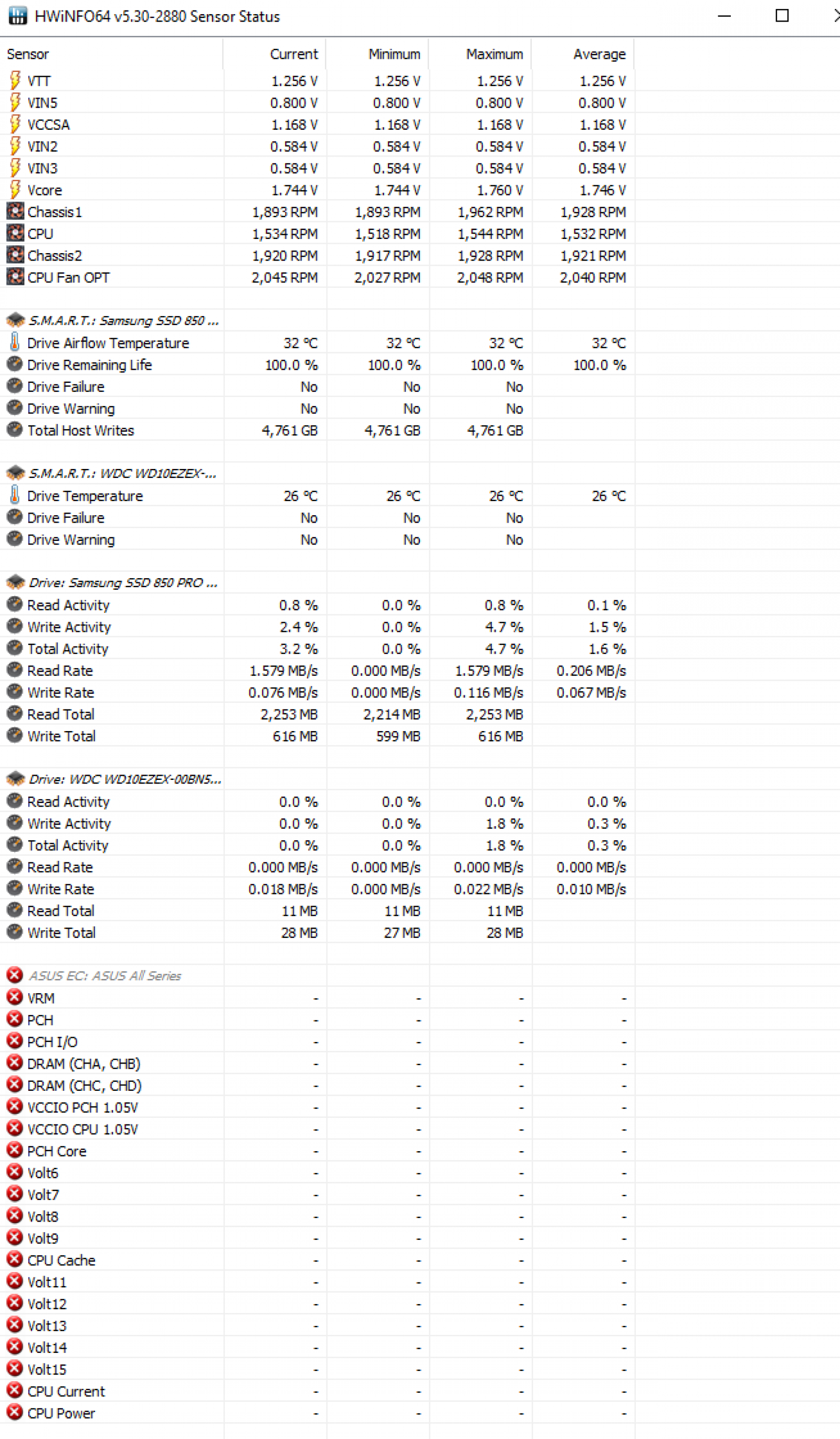
2 comments :
1/ Vcore is 1.744V in HWInfo. It is set at 1.17V in Bios
2/ What are all those red crosses ?
Thank you
My rig :
ASUS X99-Deluxe II (BIOS 0601) with drivers updated
Core [email protected] (Vid=1.17V)
Windows 10 Pro 64-bit
