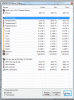Thanks for nifty program.
I installed it mostly for system tray icons. I renamed Temperature 1, 2, and 3 to CPU 1, 2, and 3, and the new names appeared in the tool tips for the icons in system tray. Then I realized that there is really only one CPU temperature, CPU 0. I renamed the other three back to their original names - but the CPU 1 etc were back on the icons when I restarted the program.
I had to uninstall HWiNFO32 and reinstall to get Temperature 1 etc back in the system tray.
This is not a biggy.
Incidentally do you happen to know what those three ITE IT8720F sensors are measuring? Temperature 2 is usually the second highest reading on the board and I'm thinking perhaps it is the CPU socket. The motherboard is FOXCONN ALOE. CPU is quad core AMD Phenom II X4 925
I installed it mostly for system tray icons. I renamed Temperature 1, 2, and 3 to CPU 1, 2, and 3, and the new names appeared in the tool tips for the icons in system tray. Then I realized that there is really only one CPU temperature, CPU 0. I renamed the other three back to their original names - but the CPU 1 etc were back on the icons when I restarted the program.
I had to uninstall HWiNFO32 and reinstall to get Temperature 1 etc back in the system tray.
This is not a biggy.
Incidentally do you happen to know what those three ITE IT8720F sensors are measuring? Temperature 2 is usually the second highest reading on the board and I'm thinking perhaps it is the CPU socket. The motherboard is FOXCONN ALOE. CPU is quad core AMD Phenom II X4 925