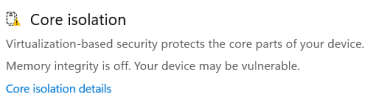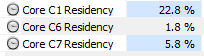You are using an out of date browser. It may not display this or other websites correctly.
You should upgrade or use an alternative browser.
You should upgrade or use an alternative browser.
IMPORTANT Core frequency reading in Windows 11
- Thread starter Kol12
- Start date
Rebootableglitch
Member
eh, a 3970X threadripper cpu I donno if it counts or not.
Core Isolation was disabled on my PC and I still had the issue. Current Win11 build is 22621.382 (22H2).I have done some more testing, so here the results:
- This issue affects 10th Generation (Comet Lake) and earlier CPUs. 11th generation CPUs (Ice Lake, Rocket Lake) support an alternate way to read BCLK and that seems to work properly.
- The culprit is the Core Isolation feature - when enabled (which is the default setting in Windows 11), it will block a certain interface that needs to be used on 10th generation and earlier CPUs.
So my advice is to disable the "Core Isolation" feature if you you're affected by this and need to see correct BCLK
Which CPU do you have, is Hyper-V perhaps enabled?Core Isolation was disabled on my PC and I still had the issue. Current Win11 build is 22621.382 (22H2).
Hyper-V is disabled (in Windows).Which CPU do you have, is Hyper-V perhaps enabled?
CPU = i7-10700K
Please attach the HWiNFO Debug File.Hyper-V is disabled (in Windows).
CPU = i7-10700K
ma_rahmati
New Member
Timur Born
Well-Known Member
Timur Born
Well-Known Member
But how can Core Utility be 86.4% (with some core reporting over 1005) while Core Usage is 4.6%? Obviously the cores are used more than about 5%, which my fans ramping up agree with.
Timur Born
Well-Known Member
Some Windows counter seems to be broken concerning CPU load and how various software like HWinfo measure it?!
Process Explorer is affected the worst, because you cannot use its Threads display properly anymore. But HWinfo also shows more zeros than usage, which is not correct. Look the the Cycles Delta vs. supposed CPU usage in PE.

Process Explorer is affected the worst, because you cannot use its Threads display properly anymore. But HWinfo also shows more zeros than usage, which is not correct. Look the the Cycles Delta vs. supposed CPU usage in PE.

HWiNFO v7.12 released
HWiNFO v7.12 available. Changes: Added a darker (black) Dark Mode skin. Increased font and window size of the summary window. Updated summary window for improved support of Hybrid CPUs. Changed core naming in Hybrid CPUs to better reflect the type. Added a workaround for missing CPU clocks on...
 www.hwinfo.com
www.hwinfo.com
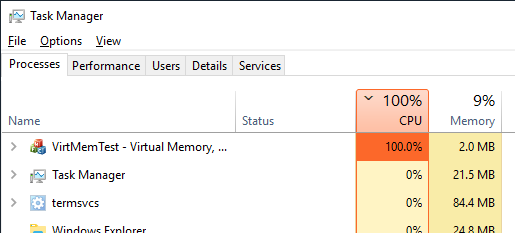
Task Manager’s CPU numbers are all but meaningless
When Task Manager tells you that overall CPU is 100%, you’d be led to believe that the system is working as hard as it can and has no…
Timur Born
Well-Known Member
Are you suggesting that 5% CPU Usage is correct while running highly multi-threaded AI image upscaling then, even while my CPU temps increase and C states don't match? The load is real, the measurements are all rather misinforming for the time being, be it HWinfo or other software.
Timur Born
Well-Known Member
I fail to see the advantage of reporting 5% when the real CPU usage is over 60%, though?! This seems like a complete bogus number, neither relating to real load nor C state percentage. W11 tends to shifts more and more load from P cores to E cores so load decreases over time, but here is a screenshot of the real CPU load when all C states (Processor Idle) are disabled:


Last edited:
Timur Born
Well-Known Member
HWinfo gets super confused by my current test setup: all cores max 60x, turbo max 60x for 2 (!) concurrent cores (60/60/59/58/57/56/55/55), all C states except C6 disabled (including C1E), all E cores disabled.
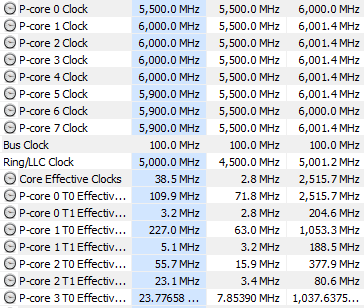
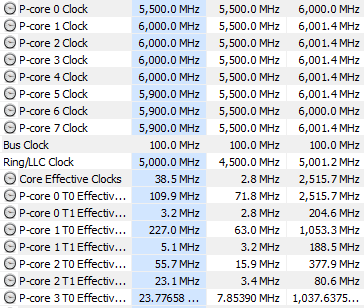
Last edited:
Similar threads
- Replies
- 4
- Views
- 669
- Replies
- 1
- Views
- 379
- Replies
- 2
- Views
- 613
- Replies
- 1
- Views
- 398