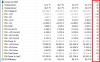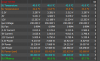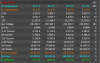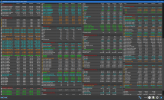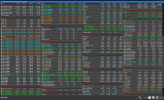i just updated hwinfo64 from ancient 5.20 version to latest, i have a few UI related questions:
(a) why in sensor panel for corsair psu row font color alternates every cycle (2000 ms) from black to gray(shadowed)?
is it because psu is not able to provide readings for every sensor in each request, and so some become temporarily outdated, is that it?
i just dont like the font color 'blinking' in that way, can i make it use black color at all times?

(b) what was the default font / font size for tray sensors in the old version 5.20?
i liked it the way it was, and after update it changed, and i cannot seem to be able to restore it by manual settings
(c) could you pls help me with new settings in sensor settings -> general -> polling period:
- disk smart every 1 cycles
what is the safe/recommended frequency for smart polling for hdd/sata ssd/nvme ssd?
i ask because my seagate 8tb hdd definitely 'hates' this option, it audibly clicks on every such request, so i had to disable smart monitoring for it.
now i dont know whether i should do the same for my 2 x samsung m.2 950 pro?.. is constant smart polling actually bad for their performance and health?
- emb. controller every 1 cycles
what does this second setting mean?
(a) why in sensor panel for corsair psu row font color alternates every cycle (2000 ms) from black to gray(shadowed)?
is it because psu is not able to provide readings for every sensor in each request, and so some become temporarily outdated, is that it?
i just dont like the font color 'blinking' in that way, can i make it use black color at all times?

(b) what was the default font / font size for tray sensors in the old version 5.20?
i liked it the way it was, and after update it changed, and i cannot seem to be able to restore it by manual settings
(c) could you pls help me with new settings in sensor settings -> general -> polling period:
- disk smart every 1 cycles
what is the safe/recommended frequency for smart polling for hdd/sata ssd/nvme ssd?
i ask because my seagate 8tb hdd definitely 'hates' this option, it audibly clicks on every such request, so i had to disable smart monitoring for it.
now i dont know whether i should do the same for my 2 x samsung m.2 950 pro?.. is constant smart polling actually bad for their performance and health?
- emb. controller every 1 cycles
what does this second setting mean?