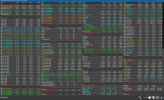ThirtyIR
Member
As the title says, I just got a brand new Corsair AX1600i PSU for my system and set it up last night. When I look at the HWInfo64 "Sensors/settings/layout" section, I don't see the PSU listed there and I've configured my RTSS OSD to show the PSU info - but it does not show up!
I had iCuE software (Corsair Link) installed - I uninstalled it completely thinking it was conflicting with HWInfo64 but that didn't help.
Would like to know how to monitor the PSU info via HWInfo64.
Thanks in advance.
I had iCuE software (Corsair Link) installed - I uninstalled it completely thinking it was conflicting with HWInfo64 but that didn't help.
Would like to know how to monitor the PSU info via HWInfo64.
Thanks in advance.