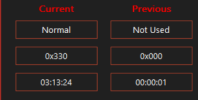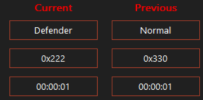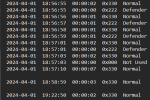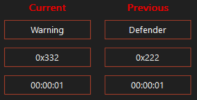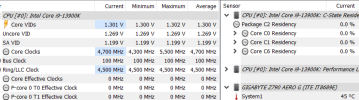Try this build and let me know, we'll see if my assumption is correct: www.hwinfo.com/beta/hwi64_801_5402.zip
You are using an out of date browser. It may not display this or other websites correctly.
You should upgrade or use an alternative browser.
You should upgrade or use an alternative browser.
CPU C0 below 100%, but no higher C state registered?
- Thread starter Timur Born
- Start date
Timur Born
Well-Known Member
Timur Born
Well-Known Member
Sorry, that wasn't your build yet. I didn't see your post before I posted mine. Will test the build now.
Timur Born
Well-Known Member
Now I really don't know why it doesn't work. TS does the same (sets 0x330) and apparently that should be sufficient to prevent Defender from messing it up...
Timur Born
Well-Known Member
Please try this build with resetting counters: www.hwinfo.com/beta/hwi64_801_5403.zip
Timur Born
Well-Known Member
Unfortunately that one works even less. HWinfo tries to reset to 0x332 instead of 0x330, though. So maybe including counter 0 would help?
Timur Born
Well-Known Member
"Worse" might be badly worded. Instead of displaying an average between Defender and HWinfo it now jump between full clock/C0 and zero, which is kind of a better reading for the non-zero part. But at 2 seconds default polling period it just stays at all zero.
Timur Born
Well-Known Member
Timur Born
Well-Known Member
Could you try to reset to 0x330 instead of 0x332, aka did you leave out counter 0 in your reset? I also noticed that resetting via Counter Control takes 3 seconds before the button becomes usable again, so it either is rather busy or it just doesn't want the user to spam the button to fast!?
Sorry, I don't think that combining both will make a difference.
Maybe TS does reset the counters for all cores in multiple loops to somehow trick Defender into believing they don't work, so it won't use them.
Moreover, it's interesting why Defender sets the counters to measure only kernel occupancy (CPL=0). Maybe there's a reason for this - the realtime protection checks if specific processes execute also tasks in kernel. So disabling this feature might reduce its capability to detect some threats...
Maybe TS does reset the counters for all cores in multiple loops to somehow trick Defender into believing they don't work, so it won't use them.
Moreover, it's interesting why Defender sets the counters to measure only kernel occupancy (CPL=0). Maybe there's a reason for this - the realtime protection checks if specific processes execute also tasks in kernel. So disabling this feature might reduce its capability to detect some threats...
Timur Born
Well-Known Member
The "Reset Counters" button does not spawn an extra thread when it's pushed, though, the whole Counter Control process runs on a single thread with a short load increase from 20-25 mio. cycles delta to 37-40something cycles delta (so basically nothing). The difference is that afterwards it says "Normal" 0x330, whereas the last HWinfo build reverted back to 0x332.
Timur Born
Well-Known Member
Hwinfo runs the counters in 0x330 as long as Defender doesn't fight back. Once Defender pushes its own 0x222 the result is that the counters keep switching between 0x222 and 0x332. Once Counter Control's "Reset Counters" button is used the counters revert back to the same 0x330 HWinfo originally pushed and then stay there even with Defender being active. This does suggest that Defender might needs exactly that reset to 0x330 to stop its own thing.
You might be right that Defender does this for a reason, but then again it also stops its own counter messing, so how important the whole thing is for full protection remains unknown. Personally I am fine with knowing how to manually get Defender out of the way, now that I have more information about the problem and its workarounds.
You might be right that Defender does this for a reason, but then again it also stops its own counter messing, so how important the whole thing is for full protection remains unknown. Personally I am fine with knowing how to manually get Defender out of the way, now that I have more information about the problem and its workarounds.
Timur Born
Well-Known Member
OK, here a build with disabling counter 0 and resetting: www.hwinfo.com/beta/hwi64_801_5404.zip
Timur Born
Well-Known Member
Danke für die Mühe! It was worth a try. Unfortunately still switching back and forth between both counter settings. So it seems like Kevin Glynn has another trick up his sleeve to make this stick for Counter Control and Throttlestop. Still good enough for me personally, but obviously this makes HWinfo measurements rather unreliable with Defender being active.
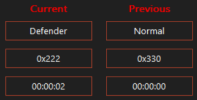
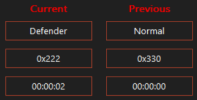
Similar threads
- Replies
- 2
- Views
- 389
- Replies
- 3
- Views
- 2K
- Replies
- 2
- Views
- 911