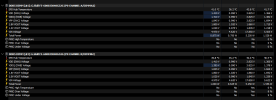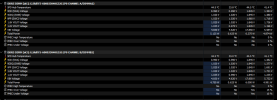You are using an out of date browser. It may not display this or other websites correctly.
You should upgrade or use an alternative browser.
You should upgrade or use an alternative browser.
DDR5 reporting strange pmic values
- Thread starter zenmaster
- Start date
No. I try and have as little going as possible. It's a newish build so I haven't added many programs to the PC at all. No afterburner, fan control, disabled msi software in bios. I've been running HWiNFO when gaming just to monitor temps etc. I haven't used shadowplay or any screen recording software, haven't had discord running either. Literally just whatever game is playing, and HWiNFO. I've done all sorts of stress testing on the ram and cpu haven't had any errors. If some of those values were correct the ram would be deadAre you maybe running some other monitoring/tweaking/RGB control tool along with HWiNFO? It could be conflicting with it.
What is the max amount of time I have in order to create a dbg file that isn't too large to upload here? As I wanted to recreate the 3.825 values, but that takes some time. Took about 8 minutes of OCCT memory testing to show 3.825 in HWiNFO(OCCT reports no such high values). But the file size was 82mb which was too large to upload here.Those values are certainly invalid and seem to be caused by temporary inability to access the PMIC on DIMM.
Maybe if you'd attach the HWiNFO Debug File capturing the problem, I could find something there..
I don't have anything corsair as I prefer to keep my rig free from as much software as possible. Same goes for brands like razer etc. I don't believe any of the MSI bundled software is present as I unchecked that option when flashing the bios. I've tried over and over with 7zip and the most I could reduce it to is 2.5mb which is apparently still to large for this site
I'm not on the beta, currently using 8.16-5600. Do you advise trying the beta version? I hadn't used HWiNFO in quite some time as my previous PC hadn't changed in years and had no issues.What HWiNFO version are you using, the latest Beta 8.17? Did this happen also with previous version 8.16?
Please post a screenshot
Attachments
SilentEagle1
New Member
Hmm, I've recently noticed this too. I've had it trigger pretty much everything, although a lot of it doesn't make sense since sometimes even the PMIC High Temperature will go off but the SPD Hub Temperature never went over 33C. Happy to upload a debug log, is it just by clicking on "Logging Start" or do I need to enable debug logging specifically somewhere? Running v8.24-5700 btw.
GRABibus
Well-Known Member
How did you solve ?
I have some PMIC overvoltage and undervoltage « yes » reported, after hours of Karhu.
I tested a lot of HWinfo versions, rolled back to an older bios, testing several ram kits and issue is still there,
It shows that it is not due to ram defaults because I tested 3 kits and the issue occurs for them 3. There is 0 chance that PMIC of those kits are all together defective.
I have some PMIC overvoltage and undervoltage « yes » reported, after hours of Karhu.
I tested a lot of HWinfo versions, rolled back to an older bios, testing several ram kits and issue is still there,
It shows that it is not due to ram defaults because I tested 3 kits and the issue occurs for them 3. There is 0 chance that PMIC of those kits are all together defective.
Similar threads
- Replies
- 2
- Views
- 392
- Replies
- 7
- Views
- 3K
- Replies
- 2
- Views
- 910
- Replies
- 2
- Views
- 2K