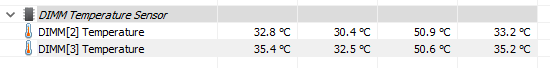
Hello. I have a F4-3200C14D-32GTZSW and according to HWINFO64 my DIMM Tempeprature sensor
shows 50-55*C when I play intensive games that involves both heavy GPU and CPU load.
I ran my memory on DOCP 3200 @ CL14 without any manual overclock and from what I've found online
these temps are quiete "high" and might cause stability issues. I don't know any stability issues so far
but the entire situation is pretty concerned. So I have a question. The "DIMM sensor" from HWINFO
is actually reading data from memory temp sensor or this particular memory set doesn't have any sensor
and HWINFO just "calculates" temperature based on some other parameters in the system? Because no other monitoring program able is ready DIMM temperatures except HWInfo.

