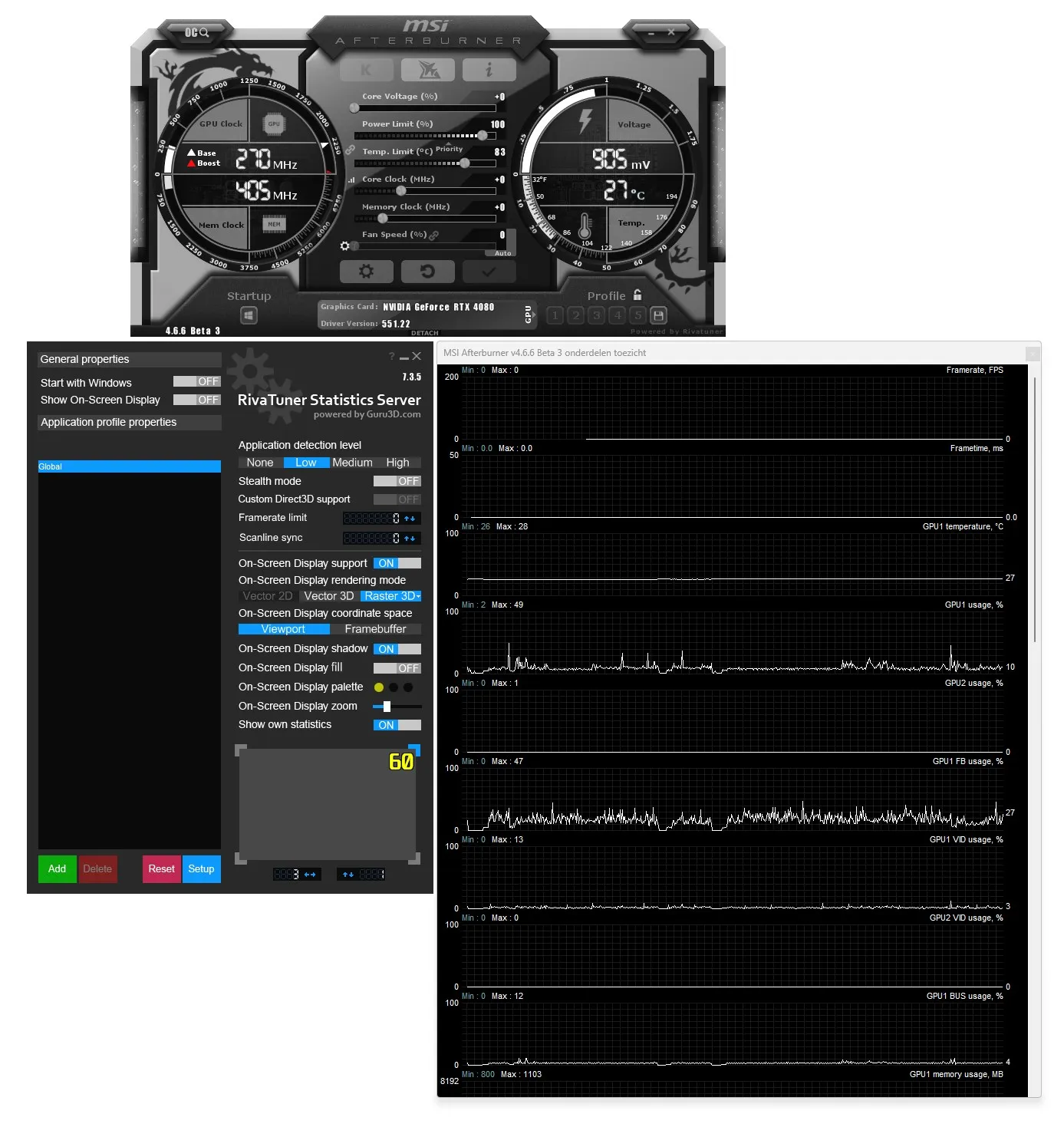I recently bought a Ryzen 9800x3d and I noticed that by default Afterburner doesn't show its temperature. So, I installed HWInfo to display the value through hwinfo.dll in Rivatuner. However, I noticed that the temperature shown is completely different from what HWInfo itself displays and all the other monitoring programs I have. Now, it's fine that ICUE and the HWInfo interface show slightly different values, as they have different refresh rates, but the value shown by the plugin on Afterburner is completely off.
Upon closer inspection, it seems that Afterburner is capturing the CPU temperature as seen by the motherboard (look towards the end of the HWInfo window) but not the actual temperature from the CPU sensor. Any idea how to fix this? as I said, in Afterburner I don't have any other way to display the CPU temperature except through the HWInfo DLL, so it's quite important for me to find a solution.

Upon closer inspection, it seems that Afterburner is capturing the CPU temperature as seen by the motherboard (look towards the end of the HWInfo window) but not the actual temperature from the CPU sensor. Any idea how to fix this? as I said, in Afterburner I don't have any other way to display the CPU temperature except through the HWInfo DLL, so it's quite important for me to find a solution.