WorldAroundBread
New Member
So I watched a video from a content creator called Vex, he does benchmarking and performance testing videos on games. Here I saw something called "GPU Busy" value and a % value next to the GPU Busy value. The way Vex explains this is how much the GPU needs to "wait" for the CPU to "show" the frame on screen, and the % means how much ahead the GPU of the CPU in terms of rendering/displaying the frame, or in simple terms, between the CPU and the GPU, what is the bottleneck when it comes to displaying the frame, at least this is how I understood it.
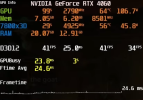
I primarily used MSI Afterburner default values + RTSS for my on-screen performance monitoring, so I was confused when I didn't find these values in the list. This led me down this whole rabbit hole of the technical documentation of how to integrate HWInfo monitoring values in MSI Afterburner and display those in RTSS on-screen monitoring. I replaced all the MSI Afterburner with the corresponding HWInfo monitoring values, as a lot of people suggested HWInfo values are more 'accurate', at least when compared to MSI Afterburner values. I also added 1) GPU Busy, GPU Wait and 2) CPU Busy, CPU Wait, just because I like to have some stats on screen.
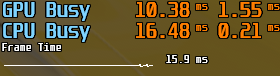
But, here's the main issue still, I can't find any way of having a % difference value between GPU and CPU busy stats, like Vex's on-screen monitoring screen. Can someone help me make it appear in accurately in %. From what I understand, it calculates the % between GPU's frame render latency to CPU's frame display latency. Default values are in ms, I want them like he has on his screen. Any help is much appreciated.
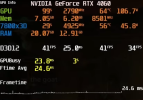
I primarily used MSI Afterburner default values + RTSS for my on-screen performance monitoring, so I was confused when I didn't find these values in the list. This led me down this whole rabbit hole of the technical documentation of how to integrate HWInfo monitoring values in MSI Afterburner and display those in RTSS on-screen monitoring. I replaced all the MSI Afterburner with the corresponding HWInfo monitoring values, as a lot of people suggested HWInfo values are more 'accurate', at least when compared to MSI Afterburner values. I also added 1) GPU Busy, GPU Wait and 2) CPU Busy, CPU Wait, just because I like to have some stats on screen.
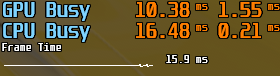
But, here's the main issue still, I can't find any way of having a % difference value between GPU and CPU busy stats, like Vex's on-screen monitoring screen. Can someone help me make it appear in accurately in %. From what I understand, it calculates the % between GPU's frame render latency to CPU's frame display latency. Default values are in ms, I want them like he has on his screen. Any help is much appreciated.
