Mach3Maelstrom
New Member
The long story short is that I've been encountering PC issues that previously were only solvable by rebooting. But when I started using HWiNFO to diagnose the issue, I saw that this stuttering issue goes away as soon as I start it up.
Does HWiNFO do anything to the CPU or GPU while it boots up? Flush any caches?
I'm talking about when this screen comes up.
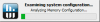
I'm hoping to isolate my problem once and for all with your help.
I've been suffering with this issue for the last 2 months. I don't expect anyone here to help resolve these issues... I simply want to know what diagnostics or whatever HWiNFO resets when it's first started up.
Again, I don't expect tech help. But if you need to read about my PC issues to be able to offer better advice, I detail everything I've done here:
Does HWiNFO do anything to the CPU or GPU while it boots up? Flush any caches?
I'm talking about when this screen comes up.
I'm hoping to isolate my problem once and for all with your help.
I've been suffering with this issue for the last 2 months. I don't expect anyone here to help resolve these issues... I simply want to know what diagnostics or whatever HWiNFO resets when it's first started up.
Again, I don't expect tech help. But if you need to read about my PC issues to be able to offer better advice, I detail everything I've done here:
