chimpyfire
New Member
Occasionally my tray icons (displaying my battery percentage and charge rate) will duplicate to the right, showing static values at the time of their duplication.
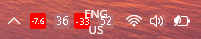
Currently my laptop is on 36%, and the 52 to the left is the percentage at which the icon was duplicated.
Happy to provide further info if needed, and I'd rather send the debug and report file directly to whoever may address the issue.
Thanks for any help
Currently my laptop is on 36%, and the 52 to the left is the percentage at which the icon was duplicated.
Happy to provide further info if needed, and I'd rather send the debug and report file directly to whoever may address the issue.
Thanks for any help
