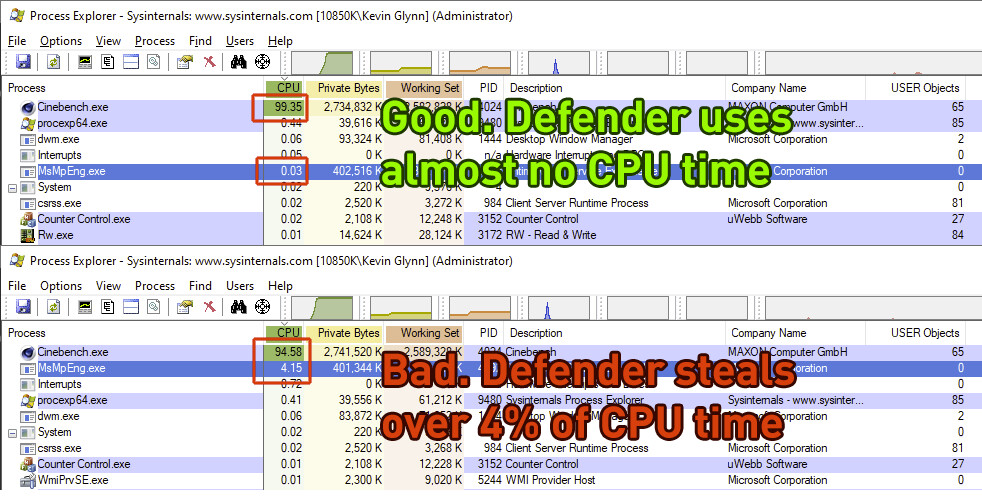hwinfo pro v7.27-4805
when running a bclk overclock on 5800x3d processor, the 1st thread of the 1st core will always reflect an effective speed relative to a standard 100mhz bclk, even if the bclk is overclocked to somerthing like 107. the 2nd thread of the 1st core, and all other threads will report correctly.
i used cpu-z to check. i assigned affinity to core 0 thread 0 and ran cpu-z, double checking that affinity didnt change. effective clocks are detected as about 4540 and cpuz score of about 665. while the cpuz was running, i changed affinity to core 2 thread 0. hwinfo reflected the load changed to core 2 but a effective clock of about 4880 and the running cpu-z speed score is unchanged, about 665.
when running a bclk overclock on 5800x3d processor, the 1st thread of the 1st core will always reflect an effective speed relative to a standard 100mhz bclk, even if the bclk is overclocked to somerthing like 107. the 2nd thread of the 1st core, and all other threads will report correctly.
i used cpu-z to check. i assigned affinity to core 0 thread 0 and ran cpu-z, double checking that affinity didnt change. effective clocks are detected as about 4540 and cpuz score of about 665. while the cpuz was running, i changed affinity to core 2 thread 0. hwinfo reflected the load changed to core 2 but a effective clock of about 4880 and the running cpu-z speed score is unchanged, about 665.